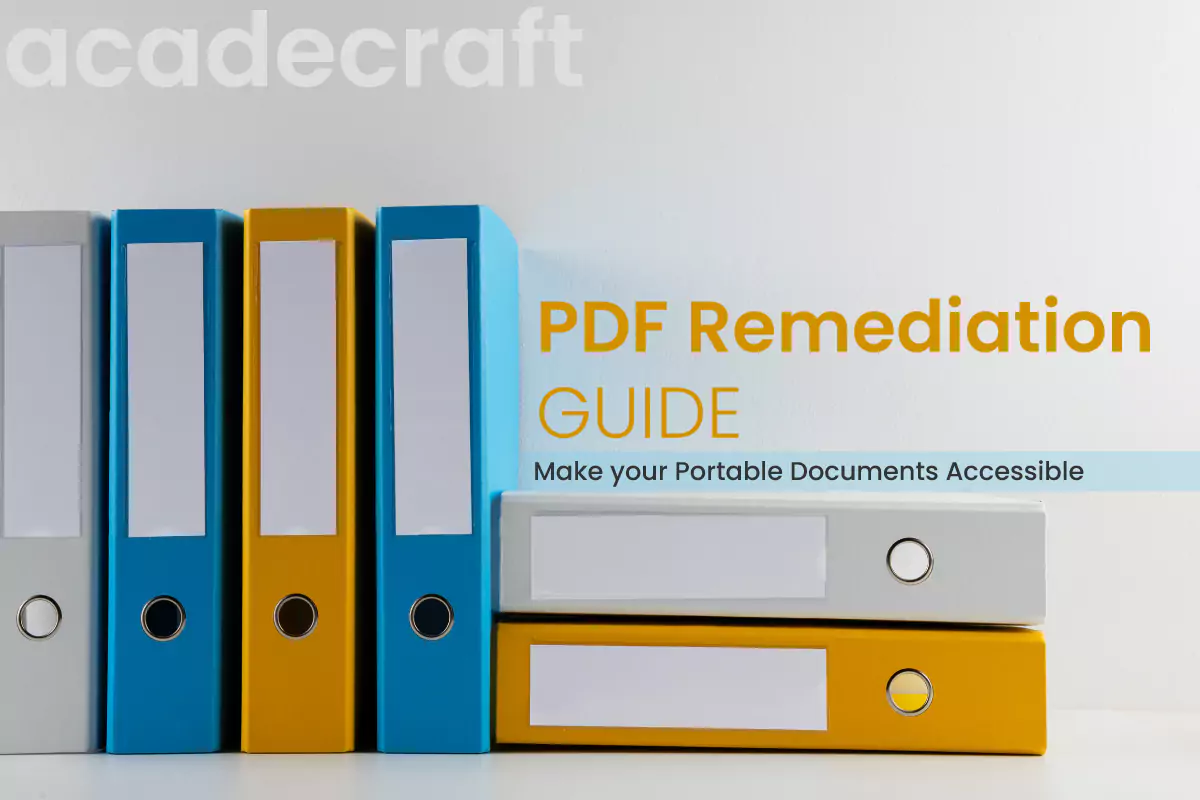
PDFs are a popular file format for sharing portable documents, but they can be inaccessible to some users. To make your PDFs accessible to everyone, you need to follow certain guidelines, like structuring the document using headings, lists, and tables.
Doing so will make it more manageable for users with screen readers to navigate the document. You should also provide alternative text (alt-text) for images and other non-text elements so that visually impaired users can understand the content.
In this blog, you will explore the PDF accessibility guide. First, we will learn what PDF remediation is and how it can make your document accessible for every user.
Definition: A process of making documents that are in PDF (Portable Document Format) compliant as per the norms and standards of the ADA (Americans with Disabilities Act). This remediation process can be done in several ways, depending on the document and the desired outcome.
The process of PDF remediation involves adding tags to the document so that assistive technologies like screen readers and others can read it. There are various reasons why you need to remediate your PDF documents.
You will be required to do everything as per law. In the United States, the ADA and Section 508 of the Rehabilitation Act require that government agencies and businesses make their digital information accessible to the specially-abled.
The World Wide Web Consortium (W3C) also sets standards for digital accessibility. W3C’s Web Content Accessibility Guidelines (WCAG) outline the standards for digital accessibility so that people with disabilities can access websites, software, and apps. WCAG requires that all content is perceivable, operable, understandable, and robust.
To fulfill the required legal standards of accessibility, businesses and organizations must adhere to the requirements set out by the ADA and the W3C. It includes providing physical access and ensuring that websites, software, and apps are accessible.
If you are not legally required to remediate the portable documents, it is a good idea to do so for accessibility. By creating accessible documents with the appropriate measures, businesses and organizations can provide equal access to all, regardless of ability.
Interesting Read: 7 Steps to Make PDFs ADA Compliant

Portable documents, or PDFs, are widely used for sharing and storing information. However, they can sometimes pose challenges when editing or extracting data. Fortunately, there are several ways to remediate PDFs.
One approach is to use an automated tool to identify accessibility issues and convert PDFs into HTML, which facilitates editing. Another approach is to use Optical Character Recognition (OCR) software to extract text from the PDF and re-format it into a different file type, such as a Word document.
Both approaches can help ensure that the information stored in the PDF is accessible and usable. For instance, by converting PDFs to HTML, users can add alt text to images or link to other relevant documents, making information more accessible.
It can help improve a website's SEO ranking and make it more manageable for users to quickly find the information they need. Moreover, converting PDFs to HTML can reduce the website load time, improving them more user-friendly.
Selecting the right software for PDF remediation can ensure that the information in the portable document is usable and accessible. Not all PDF software is created equal.
Some software may be able to extract text but can't create an image-based PDF, which is necessary to make the document accessible. Other software may be able to create an image-based PDF but can't create an accurate table of contents.
Choosing the right tools and software can ensure that the document is usable and accessible while also creating an accurate table of contents and other features. Accessibility tools can be used to review the PDF content and ensure that it is written in clear and casual language to be easily understandable.
To provide the best user experience, it's important to consider both the assistive technology and user requirements. Assistive technologies, like screen readers, braille displays, and voice recognition software, provide people with disabilities access to digital content.
User requirements, such as preferences and needs, must be considered when designing digital content. Together, these two factors help create a positive user experience which can be done with digital accessibility services.
For example, when designing a website, the font size and colour contrast of the text should be considered to ensure that it's legible for users with low vision and accessible by users without mouse controls. By doing so, designers can create digital content that meets the needs of all users, resulting in an enjoyable and accessible experience.
For the remediation of PDF documents, numerous tools can be used. Few of these tools are free to use, while others are commercial. One free tool that can be used to remediate PDF documents is Adobe Acrobat Pro.
It has an in-built accessibility checker to identify potential accessibility problems in your documents. You can then use the accessibility checker to fix any problems. Another free-to-use tool that can remediate PDF documents is PDF Accessibility Scanner.
PDF Accessibility Scanner is a web-based tool that can be used to check PDF documents for accessibility problems.
If you are looking for a paid or commercial tool for remediating PDF documents, several options are available. Some of the most popular commercial tools include:
These tools offer tons of features, including the ability to check for accessibility problems, add tags to documents, and create accessible PDF versions of documents.
Structuring content with headings and paragraphs helps screen readers to understand the content of a document. It also makes the document easier to assess and navigate for visually impaired users.Headings help give the reader an idea of how the content is organized, while paragraphs break up the pieces into smaller chunks, making them easier to read.
By providing alternative text for images and charts, visually impaired users can understand the content without being able to see it.
This alternative text should accurately describe the image or chart so that the user can understand the same as a sighted user for which you can use our alt text writing services.
To further enhance accessibility, consider adding descriptive hyperlinks and bookmarks that allow readers to quickly and easily navigate and find relevant content. By adding descriptive hyperlinks, readers can rapidly review the page and click on the most relevant link rather than reading through the entire page to find the information they need.Bookmarks can also provide a helpful visual cue to navigate to content further down the page quickly.
By utilizing high-contrast colors on bookmarks, readers can quickly identify important content sections, allowing them to scroll to the content they seek easily. It makes it convenient for readers to quickly find and review the information they need. Using high-contrast colors can also help create a visually engaging design that draws users in and encourages them to read the content
Using tables with proper headers and captions can help make the information more organized and easily navigated. It also helps to make the text more accessible for people with visual impairments. By providing a clear structure for the information, readers can quickly scan the table and locate the relevant information without reading the entire text.
Bonus Read: Basics of Color Contrast in Web Accessibility
These techniques ensure that documents remain consistent and accurate during remediation. Let us learn what they are:
Working with source files and original document formats is essential to ensure documents remain consistent and accurate during the remediation process.
It is imperative to ensure that the text is correctly recognized and accurately converted to ensure the data's integrity.
To fully guarantee the accuracy of the conversion process, it is essential to confirm that the text has been properly recognized and faithfully reproduced, paying attention to both the reading order and the logical consistency.
Using appropriate tags can improve the overall readability and accessibility of the document, helping readers quickly identify key points. Moreover, correctly implemented semantic markup can also help search engine optimization, allowing your document to appear in more relevant searches.
It is important to double-check the settings to ensure the document is tailored to the correct language and locale. It will help ensure that all text, dates, and numbers are formatted correctly for the intended audience. It can help reduce potential errors or misunderstandings due to incorrect formatting.
Addressing complex elements can be very important for international audiences with different expectations regarding formatting conventions. Standardizing formatting across documents significantly reduces the chances of errors or misunderstandings due to formatting.
Our full PDF accessibility services aid complex elements, such as forms and rich media, that can be addressed using the same formatting standards to ensure they are displayed correctly.
In this PDF accessibility guide, you have explored elements and techniques of portable documents or, we can say, PDF remediation. With the right tools, processes, elements and techniques, you can ensure that all documents produced comply with accessibility standards.
By following the suggestions outlined in this guide or utilizing 508 compliance services, you can ensure that people with disabilities have the same access to your documents as those without. It is crucial to remember that accessibility is an ongoing process and that documents should be regularly checked to confirm they are accessible.
Our accessibility remediation services can assist you in making your PDF, websites, and other digital media elements accessible. Contact us today, to enhance your business competency to the wide range of audience, especially those with disabilities.
Share