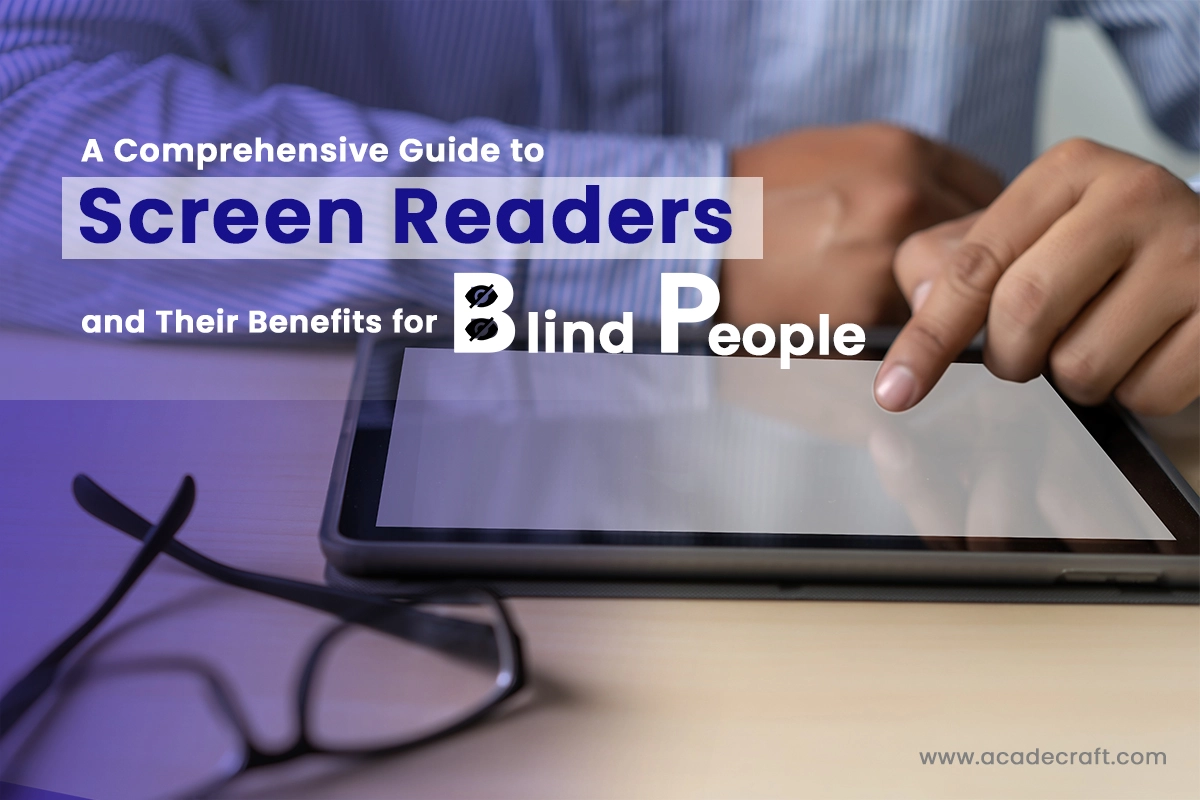
How do people with visual impairments have access to the online world? You may be shocked to learn about the existence of screen readers! Now the question that arises is, what are screen readers?
We are happy to answer your question! Screen Reader is a software application that helps visually challenged individuals easily use computer systems and websites. It is an important tool for accessibility and usability.
People with reading and learning disabilities can also enjoy screen readers. Digital screens, in specific, can be difficult for some people, notably if the website uses difficult fonts or colors that do not correlate.
Definition: A screen reader is a software application that enables blind and visually impaired users to read text on a computer screen. Screen readers use a text-to-speech engine to convert text into spoken words, which the user can listen to. Screen readers can also navigate websites, email, and other computer applications.
People with cognitive impairments, as well as those with motor disabilities, can enjoy using Screen readers. Disability is a multifaceted concern that affects many aspects of life. Approximately 16 percent of screen reader users have many disabilities.
Using a text-to-speech technology feature, screen readers can read out loud web page content such as menus, buttons, or links, also allowing customizations for preferred speed or voice variations according to individual preferences.
On top of that, another feature they boast is image recognition which assists in identifying images alongside tables and other visual aspects present on pages, working by converting text into synthesized speech output or braille display for listening/reading purposes, as well as guiding webpage structuring/organization- all adding up towards granting users smoother navigation capabilities.
For instance, screen readers can allow a blind person to shop online by reading out the names of products, descriptions, and prices of items available for purchase.
Screen readers have improved the lives of visually impaired individuals as these devices provide greater independence and access to information. Even so, website designers must focus on including alternative text for images and proper heading structures to ensure that their sites are screen reader friendly.
Screen readers employ various techniques and features to facilitate web browsing for blind individuals. Let's explore some of their core functionalities:

Bonus Read: How to Create a Blind Friendly Website?
Screen readers work by reading the text displayed on the digital screen web page. The text is read aloud through the text-to-speech engine. The user can control the speed and pitch of the speech, as well as the volume.
There are two ways a visually impaired user can interact with a web page:
It is commonly used for reading and exploring a website. In this mode, the screen reader shifts its focus from one-page element to another in sequential order by pressing the up and down arrow keys. To scan a page and identify various elements, users typically navigate the page by content types, such as headings, links, and images, using keyboard shortcuts like H for titles, F for forms, T for tables, etc.
It is designed to help users interact with specific functions on a web page. For example, when filling out a form, the user can easily switch to focus mode when filling in a field. This mode allows them to enter the relevant content using regular keystrokes, making the process much smoother and more efficient.
Screen readers also allow users to navigate the computer screen using a keyboard. The user can use the keyboard to move the cursor around the screen, select text, and click on buttons and links. Screen readers also provide information about the web page's structure, such as the headings, paragraphs, and links.
Screen readers assist blind people in surfing the internet by providing them access to the same information sighted users have. It allows blind and visually impaired people to use online banking, shopping, and travel booking services. Moreover, it allows them to participate in all aspects of daily life, just like sighted people.
Do you know how many people use Screen Readers? According to the survey, 72.5% of participants utilize multiple desktop or laptop screen readers. There are over fifteen Screen Readers in the market with their strengths and weaknesses. The most popular screen reader examples are:

Screen readers promote inclusivity and equal access to information for blind individuals. Here are a few of the real benefits they offer:
Additionally, WCAG (Web Content Accessibility Guidelines) incorporates some most relevant guidelines for screen readers, focusing on audio/video accessibility. It includes:
Interesting Read: Add Audio Description to the Video
Now you have the answer to the question- What are screen readers? Right?
Screen readers have revolutionized how blind individuals access and interact with the internet. These assistive technologies provide blind users with the ability to browse websites, access information, and participate in online activities independently.
By employing features such as text-to-speech conversion, keyboard navigation, alt text, and structured content, screen readers bridge the accessibility gap and empower blind individuals to thrive in the digital realm.
Take benefit from our digital accessibility services , and pdf accessibility services to strive towards a digital landscape where everyone can navigate, explore, and contribute freely, fostering a truly inclusive online community.
References:
BOIA.ORG
Share