
An accessible website is necessary for businesses looking to expand their reach to potential customers. Accessibility audit help find potential barriers that could prevent impaired users from accessing your website.
In this blog, we will explore how website audit can benefit your businesses, and for that, we have assembled a checklist to improve web accessibility audit. Following the below-listed measure can make your website accessible to every user, including those with disabilities.
An accessibility audit can help you identify any legal risks that may exist and help you to avoid potential lawsuits. By making accessibility a priority, you can demonstrate your commitment to providing an inclusive experience to all users.
A web accessibility audit evaluates the level of accessibility of your website in a systematic manner against the previously mentioned set of accessibility checkpoints. The Web Accessibility Initiative's (WAI) Web Content Accessibility Guidelines are the internationally recognized standard for web accessibility (WCAG).
A study found that a new record was set in 2022 for the number of ADA-related web accessibility lawsuits, as 3,255 lawsuits were filed by plaintiffs, a 12 percent increase from the previous year.
Such lawsuits have increased for six years in a row, emphasizing the significance of ensuring that websites are usable by everyone. Businesses should make sure their websites adhere to the standards established by ADA (Americans with Disabilities Act) to avoid potential legal problems.
For optimal results, an audit should produce a list of actions to improve accessibility. With the right audit, you can ensure that your website is open to anyone, regardless of ability or disability, and expand your business’s reach.
Web Accessibility is the ability of people with disabilities to use the web. It is imperative to make an accessible website as it helps ensure every user can access your content, regardless of their abilities.
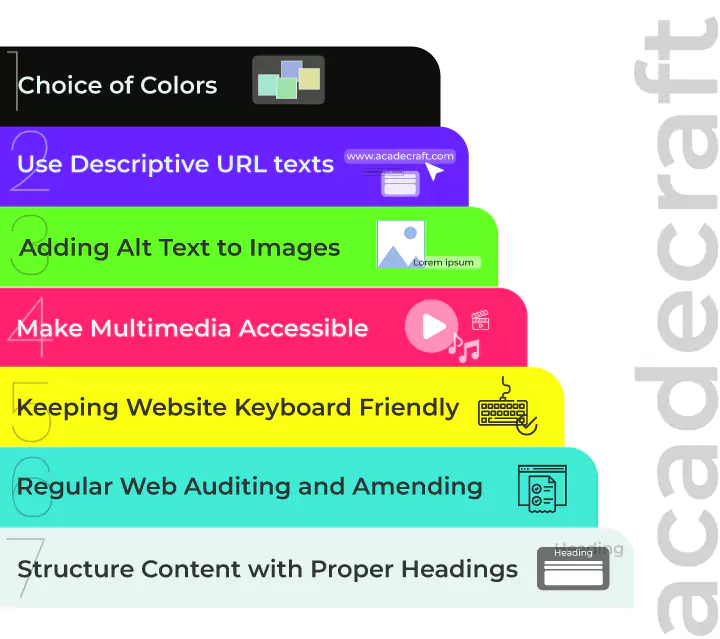
By creating an accessible website, you are creating an inclusive experience for your customers and users, which can help to grow your reputation and build trust in your brand. It also allows people with disabilities to access the same information that everyone can, aiding in creating a level playing field.
Here is an accessibility audit checklist; that you can make a note of:
Your website's accessibility can be increased using alternative text (alt text). Leading accessibility audit services involve employing alt text; it is beneficial since it accurately describes the visual content on your website with useful text alternatives.
Your images may be seen by visitors who have visual impairments or cognitive disabilities, as well as devices or browsers that block images. Most screen readers can read an image if alt text is used with the targeted keyword. Moreover, alt text accessibility ramp up page relevance for search engines, allowing them to recognize what your web page is about.
Keyboard-friendly websites can be navigated with a keyboard, not just a mouse. Doing so will ensure that all the website's content can be accessed using keyboard shortcuts.
It means providing a way to navigate the website using only the keyboard, such as adding focus indicators for elements that can be clicked on, using tab and shift + tab to navigate through the website, and adding support for arrow keys to navigate menus and enter to select items.
For example, your website should be competent to navigate to the main navigation menu using the tab key, move between the main navigation items using the arrow keys, and open a submenu using the enter key. It permits that your website is accessible to users who rely on keyboard navigation, as well as those who use a mouse or touchscreen.
A person's ability to read your content is impacted by proper color contrast, especially for users who have visual impairments like color blindness. Reading content with poor contrast, like gray or off-white color text on a white background, is challenging to read, even for the average user.
Colors should be chosen to ensure text and links are easily distinguishable from backgrounds. As a result, keep the font and background colors at a ratio of 4.5:1 for normal text.
You can also employ tools to check the color contrast of your page and allow users to adjust the page contrast to something that works for them. Make sure that color is not the sole method of conveying information, as this will limit accessibility for those with color blindness.
Bonus Read: Basics of Color Contrast in Web Accessibility
Use headings to structure content for easier navigation. Different heading styles should be used to indicate different levels of hierarchy, and each heading should accurately describe the following content.
It helps readers quickly identify the purpose of each section of the content and makes it easier to skim and find the information they need. It also helps make content more accessible for those operating assistive technology, such as screen readers.
A single H1 tag should be on your page – considered your main page title. Use H2s for each subheading, and nest additional subheadings below in the form of H3s, followed by H4s, and so on. For example:
{H1} How to make White Sauce Pasta?
|
Similar to alt texts, adding header tags to your content does not require you to be an HTML expert. This setting can be found in the integrated content editors of most modern CMS and website builders. Your accessibility service provider can assist you with it efficiently.
Every detail counts in the realm of accessibility. URLs need to be descriptive and concise so that people with disabilities can easily understand what the page is about. Ensure your URL isn't too long, or you might have serious accessibility issues!
In addition, URLs should be easily typed in without capitalization or symbols. This way, the URL will be easier to remember and navigate. For example, here’s the URL for one of our pages: 5+3+3+4 Education System
There shouldn't be any capitalization or symbols since people with visual impairments sometimes have trouble typing. This way, impaired people can easily navigate the site and get the necessary information.
A high-quality user experience and increased engagement on your website rely heavily on using videos, audio, and other multimedia elements.
But different users may have different needs based on the disabilities they have. Those who are blind may not be able to read text or see images, but they can listen to audio, and users who are deaf can view videos but cannot hear the audio.
If a website provides a video tutorial on a certain feature, it should also provide closed captions so people who are deaf or hard of hearing can understand it. At the same time, a blind user should have the option to listen to a voice-over of the same tutorial.
Moreover, those who are visually impaired can benefit from an audio description of images, while those who are hearing impaired can access transcripts of audio files. This way, all users can access the same information and experience the same content.
Regular audit help identify potential accessibility issues that may have arisen since the last audit. It allows you to make any required amendments to ensure your website complies with the relevant accessibility standards and meets the needs of all users.
Ensuring accessibility also helps to improve the user experience for all visitors. Web audit can increase website traffic, customer satisfaction, and conversion rates. Regular audit are thus an important part of maintaining a successful website.
To complete the auditing process, you have to make a note of the following checklist:
There are numerous benefits to conducting web accessibility audit:

Improved user experience- Making your website accessible can improve the user experience for all, including people with disabilities.
Increased compliance- With an accessible website, you're more likely to comply with Section 508 and the Americans with Disabilities Act (ADA).
Reduced legal risk- By making your website accessible, you can reduce your legal risk of being sued for discrimination.
Enhanced brand reputation- By making your website accessible, you can enhance your brand reputation as a company committed to inclusion and accessibility.
Interesting Read: How to Create an ADA Compliant Website?
Here are some additional tips for conducting web accessibility audit:
Use various tools- No single tool can identify all accessibility issues. Use various tools to get a comprehensive view of your website's accessibility.
Test your website on multiple devices- People with physical impairments operate various devices to access the web- Make sure your site can be operated easily and accessible on every device, including computers, tablets, and smartphones.
Get feedback from a variety of people- In addition to getting feedback from users with disabilities, get feedback from a few other people, such as your employees, customers, and partners. Feedback will help you to identify accessibility issues that you may have missed.
Be proactive- Don't wait for someone to complain about accessibility issues on your website. Be proactive and conduct regular audit to identify and fix accessibility issues before they become a problem.
To enhance the experience of your website users with disabilities, you can implement these tips to make your website more accessible. It will also boost your website's overall user experience and SEO score.
It is important to conduct an accessibility audit for people with disabilities. With the accessibility audit checklist and tips mentioned in this blog, you can enhance your web accessibility audit and make your website more accessible.
Moreover, it is also important to involve people with disabilities in the audit process to better understand their needs and requirements. It will certify that any changes made to the website are tailored to their needs.
Ultimately, it is important to review the website to ensure it remains accessible regularly. Our robust accessibility remediation solutions are at your assistance; contact us today to assist you with the best.
Share