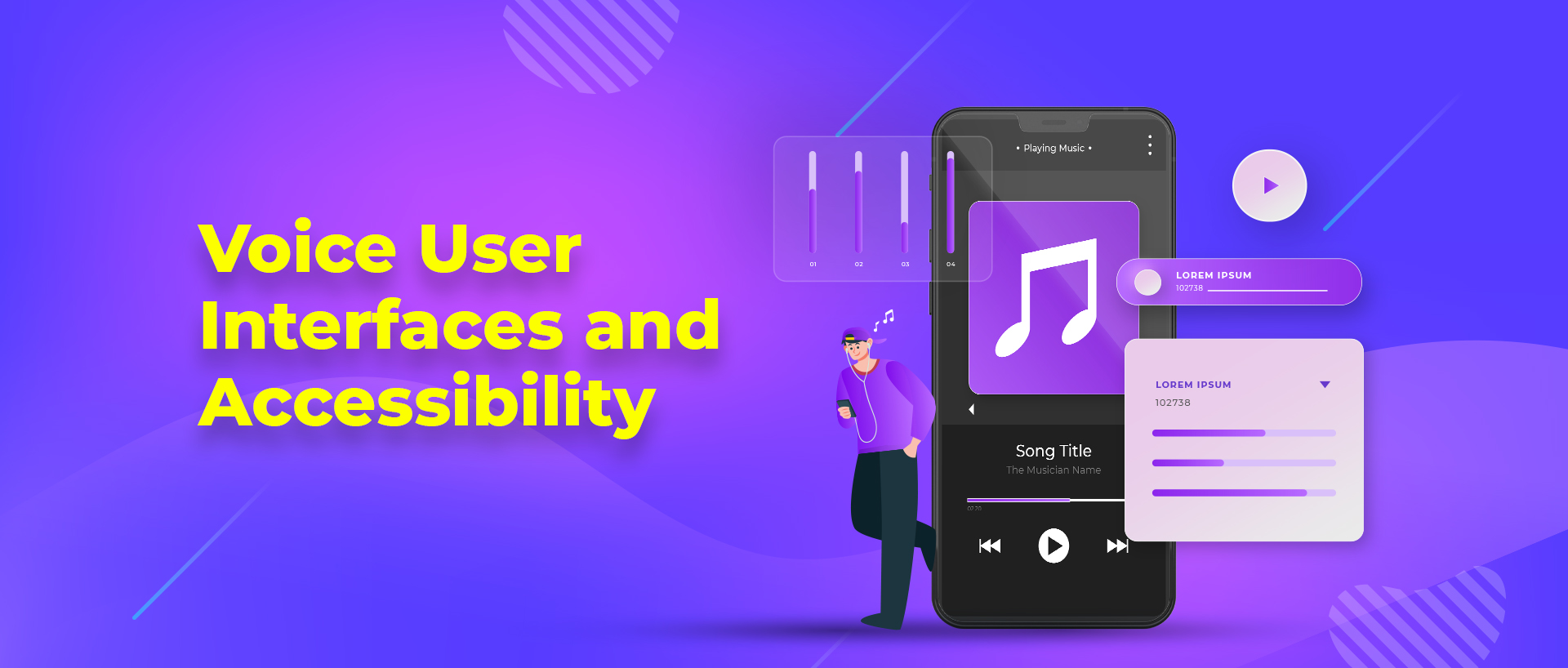
With the advancement of technology and growing trends in digitization, voice user interfaces VUI and accessibility are gaining immense popularity. Like Siri, Alexa, and Google Assistant, these voice-activated systems allow users to interact with technology simply by using their voice. It makes everything much more accessible and convenient for people dealing with disabilities or various impairments.
However, VUI's design goes beyond routine comfort. It involves creating and developing intuitive interfaces as well as inclusive experiences. It is designed by keeping differently-abled individuals in mind to assist them effectively. In this guide, we will see the importance of accessibility in voice-activated systems and how it can enhance user experience for all digital users.
Voice user interfaces (VUI) are becoming increasingly powerful. They have revolutionized the way we interact with technology. It allows us to use our voice to control devices and access information.
As VUI technology continues to advance, it is expected to have a significant impact on various industries such as healthcare, retail, and automotive.
Generally, VUI's increasing influence is expected to improve many facets of our lives and change the way we engage with technology. According to a study published in The Business Research Company, the global user interface's market size is expected to be $45.56 billion at a CAGR of 21.4% in 2027.
The expanding number of smart speakers and virtual assistants in homes across the globe contributes to this upward trend. Additionally, developments in machine learning and natural language processing algorithms will enhance the accuracy and adaptability of VUI systems, thus making them even more intuitive and user-friendly.
Designing an inclusive voice-user interface is more than just functional. The goal is to make the user experience simple and accessible for every individual. The following are essential methods for encouraging diversity in VUI design:
Customize VUI interactions according to various user profiles. For voice interactions to be inclusive, it is important to understand the requirements, preferences, and constraints of various demographic groups.
For example, a VUI designer may consider the needs of elderly users by implementing larger font sizes and clearer voice prompts. It will cope with potential hearing or visual impairments.
Incorporate these best Voice User Interface examples in your next big project:
Simplify and clarify voice commands. Make the language's structure simple and use simple menus so that users with different levels of tech expertise can interact with ease. For example, a VUI designer could create a voice-activated virtual assistant for smart homes, allowing both tech-savvy and elderly users to control their devices.
The designer can create a virtual assistant that is user-friendly and accessible for elderly users by using simple voice commands and clear prompts. The interface should be programmed to understand basic commands like turning on lights or adjusting the thermostat, and larger font sizes can enhance the user experience for those with visual impairments.
Take advantage of multilingualism and acknowledge language diversity. Create user interfaces (VUIs) that can comprehend and react in various languages, improving access and building relationships among users from a range of linguistic backgrounds.
A smart home system could be designed for elderly users with voice commands, clear prompts, and larger font sizes. The interface could also be programmed to understand and respond in multiple languages, allowing users from different linguistic backgrounds to interact comfortably.
This inclusive design approach would improve access for elderly users and foster a sense of community among individuals from diverse cultures and languages. Translation features also bridge language barriers, facilitating communication between users of different linguistic backgrounds. This method would improve accessibility and user experience for senior citizens.
By putting these strategies into practice, Voice User Interfaces become more inclusive and provide a positive, universally accessible user experience.
Voice user interfaces VUI and accessibility are powerful tools for offering hands-free control and language communication. However, creating accessibility presents a unique challenge for VUIs that fulfill the needs of various users.
Voice user interfaces (VUIs) have emerged as a powerful tool for interaction, offering hands-free control and natural language communication. However, designing accessible VUIs that cater to a diverse range of users presents unique challenges. Here are some of the key challenges while developing VUI:
Speech recognition systems may find it difficult to accurately decode certain accents, languages, and patterns of speech, particularly for individuals with speech impairments. It may upset the user and make it more difficult for them to use the VUI effectively. To recover this, use cutting-edge machine learning techniques to improve the accuracy of speech recognition. Upgrade and equip the system frequently with a variety of voice samples to adjust for differences in speech patterns.
VUI's sensitivity to background noise and sound variations may make it difficult for users to use in noisy or hard-of-hearing environments. The VUI may find it difficult to appropriately recognize and comprehend the user's commands in such a scenario. Additionally, it may require users to find quieter environments or use alternative methods of communication in order to interact with the VUI effectively. Utilize adaptive filters and noise-canceling technologies to reduce the influence of ambient noise. Allow users to adjust the sensitivity settings according to their surroundings.
VUI design should take into account users with visual impairments or low vision. These users may rely on screen readers or other assistive technologies to access information. This challenge highlights the need to incorporate features such as audio cues or text-to-speech capabilities to provide information to users who cannot rely on visual cues. Designers must consider the use of contrasting colors and clear language to ensure that visually impaired users can easily navigate and understand the interface.
VUIs, which heavily rely on voice commands, can be challenging for users with cognitive impairments or limited navigational abilities. They may struggle to understand complex instructions or remember specific commands. VUIs should be designed with simplified language, clear navigation structures, and consistent command structures to improve accessibility. Designers should also consider providing alternative input methods, such as touch or gesture controls, to accommodate users with limited navigational abilities.
VUIs need to be designed with cultural and linguistic diversity in mind. It includes considering different accents, languages, and cultural norms to ensure that the VUI is accessible and inclusive for a global audience. For instance, designers should incorporate speech recognition technology that can accurately understand and interpret various accents and languages. The VUI can enhance inclusivity by allowing users to interact in their preferred language through customizable language settings.
We must use voice user interfaces VUI and accessibility elements in digital design. It guarantees seamless content access and interaction for all users, irrespective of their abilities.
By doing this, we can build a more welcoming online community where everyone has an equal chance to take advantage of the data and services offered on the website. Features like keyboard navigation options, changeable font sizes, and alternative text for images can all be included in website accessibility solutions.
These solutions enhance the general user experience for everyone, not just users with disabilities. Businesses can also avoid potential lawsuits related to web accessibility and comply with legal requirements by implementing VUI and accessibility features.
Share