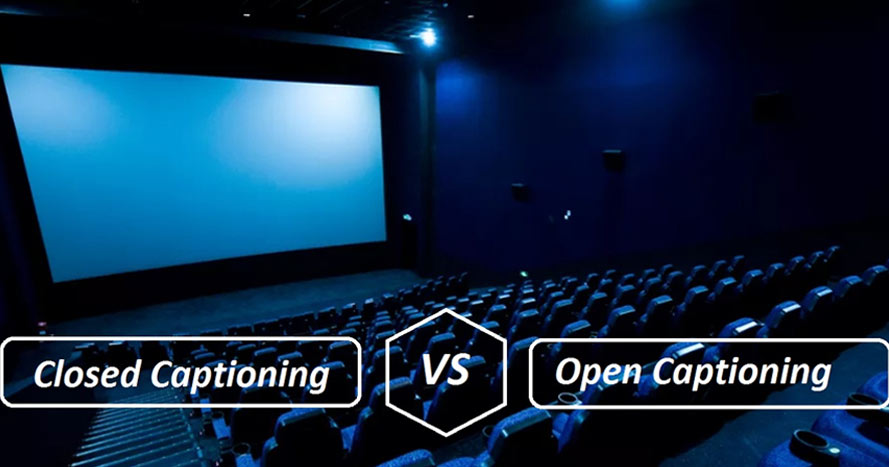
Captioning is an essential tool to aid the aurally impaired, as well as the ones with understanding problems. The use of captioning became widespread when accessibility became an issue with videos. The purpose of videos was to record an event for later use. The use of Videos was to either tell a story or cover and record an event with historical significance. In the infotainment age, videos are a mere source of entertainment. Our own requirement to never pay heed to how life goes by is ironic to the utmost level. However, captions came later on. With more and more people having the technology to use videos, the audience came to include people with limits. When these people grew in number, they demanded ease of access.
Since then, Captioning & Subtitling are permanent practices. But there is another debate which seems rather silly, but oh well: Closed Captioning vs Open Captioning
Closed Captioning Vs Open Captioning seems like a funny question. But there are actual differences between the two, and hence we have Closed Captioning Vs Open Captioning. Let us define both Closed Captioning and Open Captioning.
Closed Captioning is the process of adding subtitles to a video of any sort. After edition and preparation take place, we used Closed Captioning. We upload subtitle files with the videos if being used on an online platform, or make .srt files of them.
A unique feature that Closed Captioning holds is giving us the option to make the subtitles visible or not. This is beneficial to people who find Subtitles annoying. With Closed Captioning, you can just turn off the subtitles at your will. Getting them back up is no pain at all. Since it is a matter of convenience, Closed Captioning always leaves the option to the user.
These are the same as closed captioning. Open Captioning is again the process of adding text as subtitles to the video. However, there is a basic custom method for adding these. In closed captioning, you had the option of taking away the captions if it felt necessary. There is no such option in Open Captioning. In fact, you can always change the subtitles or their placements or their length with Closed Captioning. Ironically, Open Captioning closes that option.
In Open Captioning, the caption is forever stuck with the video. You cannot edit it out since Open Captioning is part of the video. The reason for Open Captioning being purely constricted is that they target the community of limited individuals. Why would we want both people with limitations to do such a thing?
The debate of Closed Captioning Vs Open Captioning probably would never reach its end. However, both serve their purpose amazingly and fulfill the needs of the clients.
If you want quality Closed Captioning, Open Captioning, Live Captioning, or Subtitling Services, try Acadecraft e-Learning services.
Share