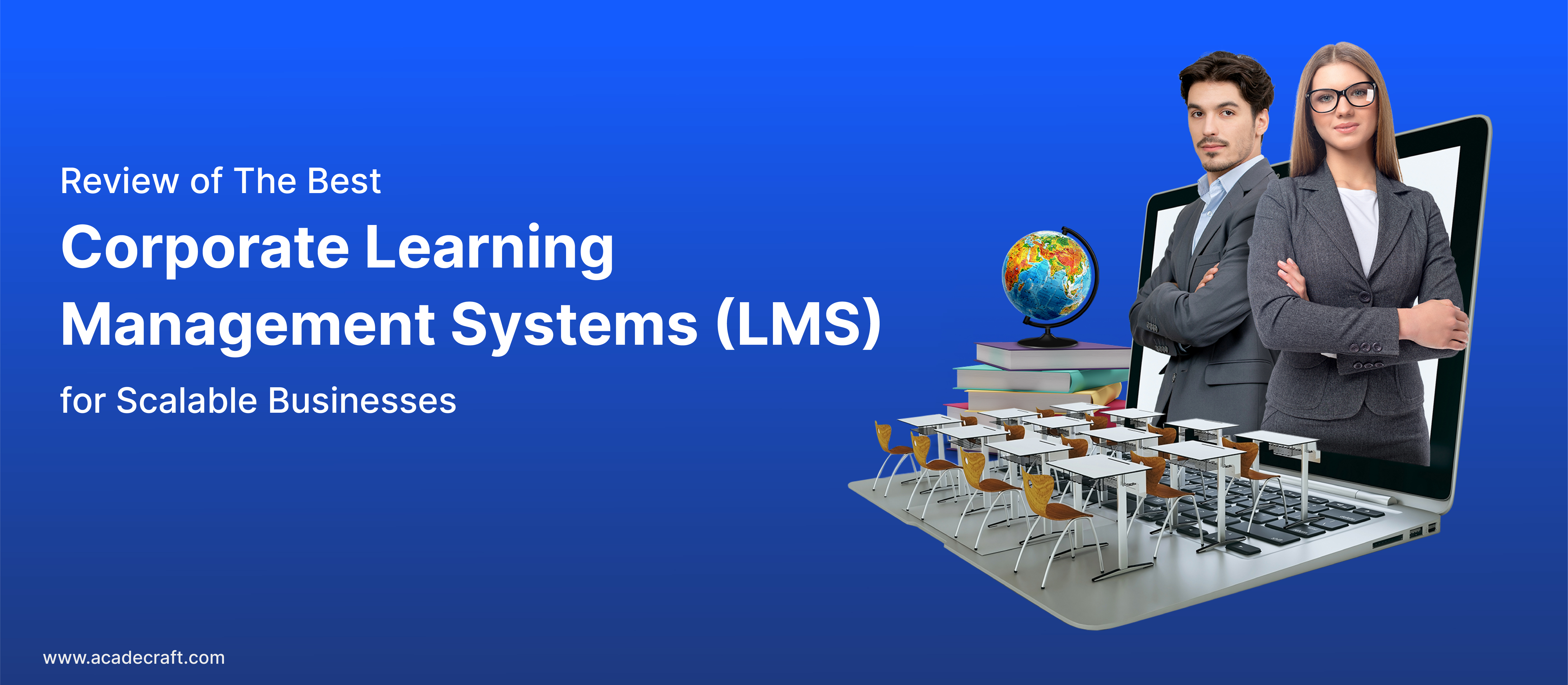
The e-learning community has seen an uptick in the number of users and its adaptation to every industry since COVID-19. 65% of LMS users are corporate executives and 35% are managers (Reference - https://research.com/education/lms-statistics), which begs the most common question- what exactly are corporate learning management systems?
We have done our research so you don’t have to. We have answered the most basic questions about learning management systems and also suggested the top 10 picks. If you are uncertain, you can read this guide to understand each LMS in detail to help you decide, which is the good one for you.
Let’s learn what all LMS can do for your budding business!
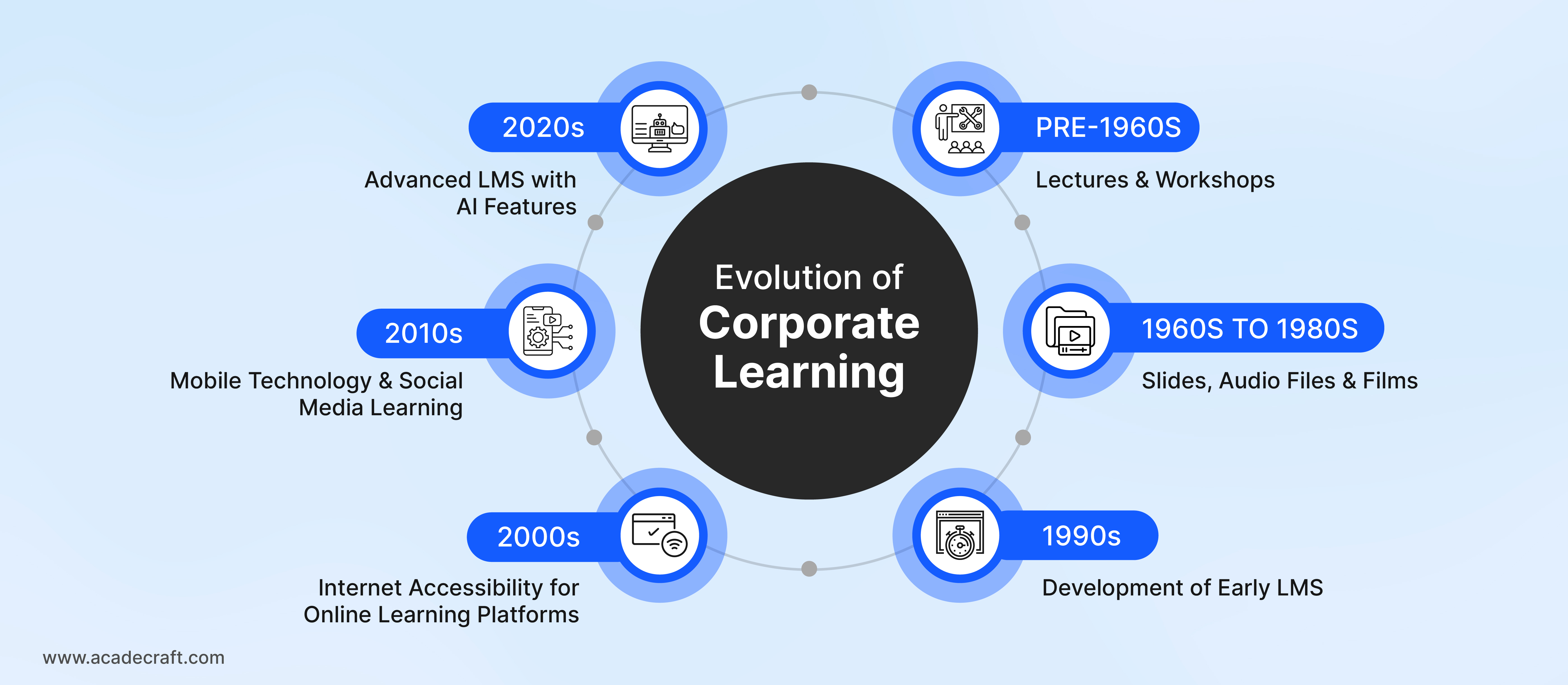
In simple words, corporate systems for learning are software that can help an organization manage and deliver learning and training programs. This also helps them understand the learning or skill shortcomings to improve and perform well in their job position.
This software also includes tools for tracking individual data to compare it to the overall organization's needs and goals. It is the best way to understand whether this learning system is working in your favor or against it.
You can easily do the entire planning to execution process from the beginning to the very end, just by using this one system. Make sure you have subject matter experts, instructional designers, and software developers who can help you create a well-rounded course for your current and future needs.
There are many types of learning systems that can enhance your module-creating experience. Also, these are divided based on their hosting, customization, and usage criteria. This can easily help you choose the system that closely matches your preferences. Here are the different learning-based systems:
These systems, also called SaaS (Software-as-a-Service) are hosted on an online cloud and managed by a third-party provider. It can be accessed only through a web browser and requires a stable internet connection. It does, however, become very convenient for most people to access and make learning solutions that can be available for scalable businesses.
Installed or on-premise LMS is just like the name, it is hosted by in-house organization’s internal service providers. All functions and deployment side of things are managed by the IT professionals to make sure there are no technical issues at the end. It can accommodate an ongoing growing business, but the downside of this method is that it requires physical infrastructure with manual updates from the designated people.
A customizable LMS is also often developed and maintained by the in-house team of any company. It offers the highest personalization elements, which can be used to amplify every aspect of a brand’s vision and goals. But, it also requires a lot of resources for people who want to keep the LMS up and running.
This is one of the most common LMS types used by many organizations. Open-source LMSs are free to use, modify, and distribute. This makes it a very cost-effective method for companies that might not have the budget for a custom LMS. The only problem is that you need experts to work with you to create an appropriate learning system. This will also cost you money to hire and manage the experts.
This type of LMS is hosted on the organization’s on-premise or cloud servers. It requires immense resources to develop, run, maintain, and future-proof this LMS. But, the one upside is that, if you already have the necessary resources, it will cost you less. The business then becomes responsible for installing, maintaining, and updating the platform. It gives them full freedom and control over every little detail.
LMS mobile-first systems are known for their adaptable and accessible design for mobile users. Every functionality that is offered caters to only handheld devices, including the display, progression, content structure, and UI/UX. Smartphone consumers can access the lessons and learning materials seamlessly across tablets as well.
Corporate learning systems for management are immensely popular. You can compare the benefits with the features to weigh out how you can choose the best one for you. Here is the comparison:
Features of Learning Management Systems | Benefits of Learning Management Systems |
Course Management | Enables streamlined course creation and management, saving time for educators and trainers. |
User Management | Facilitates easy onboarding, tracking, and managing users, enhancing learner engagement and accountability. |
Assessment Tools | Provides various assessment options (quizzes, tests) to measure learner progress, leading to improved educational outcomes. |
Reporting and Analytics | Offers insights into learner performance and course effectiveness, helping organizations make data-driven decisions for continuous improvement. |
Mobile Compatibility | Allows access to courses from any device, increasing learner flexibility and convenience. |
Content Repository | Centralizes learning materials for easy access, ensuring learners have all resources they need at their fingertips. |
Collaboration Tools | Fosters communication and collaboration among learners and instructors, enhancing the learning experience through peer interaction. |
Gamification | Incorporates game-like elements (points, badges) to motivate learners and improve engagement and retention rates. |
Compliance Tracking | Helps organizations maintain compliance with industry regulations and standards, reducing legal risks and enhancing reputation. |
Integration Capabilities | Supports integration with other software (HR systems, CRM), streamlining processes, and maximizing ROI on existing tools. |
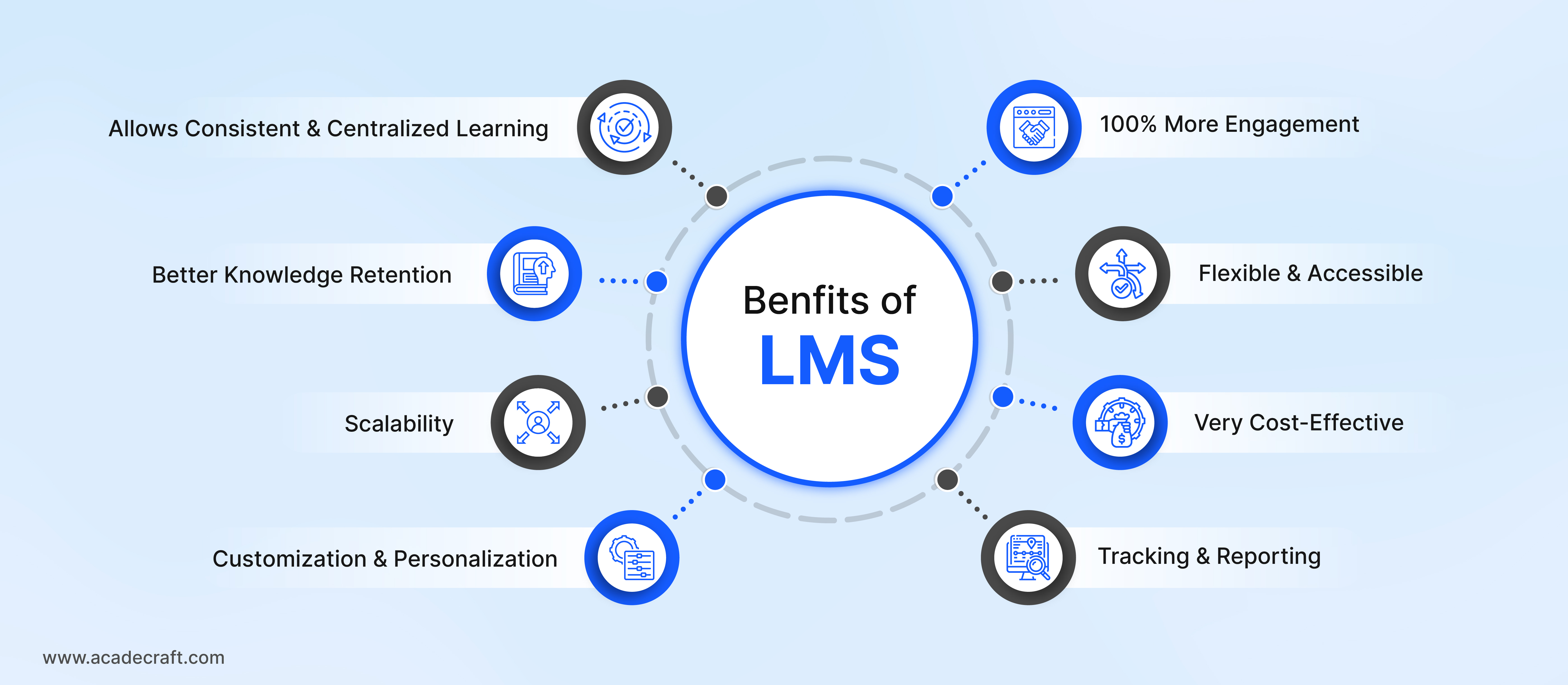
Here are the 10 best corporate LMSs, according to our research, ratings, pros, cons, features, and what they are best for.
It is a highly customizable, cloud-based learning system that allows small to large-scale enterprises to make interactive L&D courses. This software uses a 70/20/10 model for learning. This means that 70% of the course is dedicated to experiential learning, 20% is for social learning, and 10% is for formal education. It can help you with automation, scalability, and advanced user-role management. The platform has served over 2,000 clients worldwide and supports 40 languages, so international companies can easily curate targeted solutions.
Pros | Cons |
✅ Customizable branding options available | ❌ Complex UI/UX with hidden features |
✅ 92% of users report improved efficiency | ❌ Pricey for small organizations |
✅ Supports SCORM, xAPI, HTML content | |
✅ AI search boosts content discovery by 30% | |
✅ Mobile app usage increases engagement by 50% |
Docebo helps companies that are scaling and need to streamline their onboarding or training processes. The custom branding and other features, make it useful for automation. You can easily create modules in multiple languages and regions.
Also Read: Top 5 Training Opportunities for Employees
It is also a cloud-based learning system that attracts growing cooperation. You can design, change, and quickly implement training or learning lessons, according to your needs. It integrates with various tools, including Salesforce and Shopify, and supports SCORM-compliant content. You can make your training and learning content stand out with mobile learning and gamification elements, which the software offers. It is currently used in 150+ countries across clients from diverse industries, from small to big organizations.
Pros | Cons |
✅ Easy deployment and cost-effective | ❌ Logging in and system performance issues |
✅ 95% satisfaction with reporting tools | ❌ Internation clients experience slow speeds for large content files |
✅ Flexible integrations with APIs/plugins | |
✅ Large library of ready-to-use courses | |
✅ Mobile-friendly, boosts learning engagement by 40% |
Customizable branding options, and integration with various third-party tools like HRIS solutions.
The best part is surely the software’s ability to adapt to businesses of any size. If you particularly want an easy-to-implement system, this is it. It also has powerful reporting capabilities, mobile access, and integration with your built-in systems. Most of their clients belong to the insurance, healthcare, and retail industry.
LearnUpon has become one of the most popular LMS for all companies. They make your processes for training, educating, and other demonstrations easy to handle and smooth-running. The platform can improve your learner engagement rates and make your material more intuitive with blended learning and SCORM compliance features. They are known for their easy-to-use interface and on-time customer support.
Pros | Cons |
✅ User-friendly interface for everyone | ❌ Limited options for customization |
✅ Affordable, scalable for all sizes | ❌ Reporting features aren’t that robust or detailed |
✅ 98% satisfaction with customer support | |
✅ Integrates well with Salesforce platforms | |
✅ 75% of users report faster onboarding |
If you are a business that is in need of an interactive yet simple LMS, you can choose LearnUpon. They provide 24/7 customer support with multi-faceted functionality so that people can create their modules without worrying about their system.
It is one of the leading LMSs in the corporate space, that allows people to enhance employee training and performance internally. People have used their interface, particularly for onboarding, customer service, and sales team tasks. The simple design helps with navigation and helps create training modules more quickly.
Pros | Cons |
✅ Easy setup for non-technical users | ❌ Doesn’t have advanced reporting features or SCORM compliance |
✅ Ideal for onboarding and training | ❌ Limited content customization options |
✅ Integrated quizzes and tracking features | |
✅ 95% satisfaction with customer support | |
✅ Users report 40% faster training |
While it can accommodate a variety of demands, this LMS works extremely well for small to mid-sized organizations. Also, if your company deals a lot in sales and customer service, this LMS’s features will suit this model the best. It is very easy to navigate and offers the basic features to all its users.
Cloud Assess is a great software to create, deliver, and track training content for all firms. It offers vocational training-focused services with compliance-based learning solutions. All organizations can easily integrate this software into their current systems, but it works specifically well for registered training organizations (RTO). You can easily do assessments and management of qualifications.
Pros | Cons |
✅ Ideal for vocational and compliance training | ❌ Less flexible for general corporate training needs |
✅ Comprehensive assessment and reporting tools | ❌ Only limited to vocational and compliance training material |
✅ Supports online and offline learning | |
✅ 95% satisfaction with customer support | |
✅ Focused on compliance, 40% faster certification |
This LMS is known for its exceptional support in job-based skills and knowledge training. You can use the tools provided to create an all-rounded course for any level of employee, including executives and managers. RTOs and similar industries have been known to use this compliance-forward software.
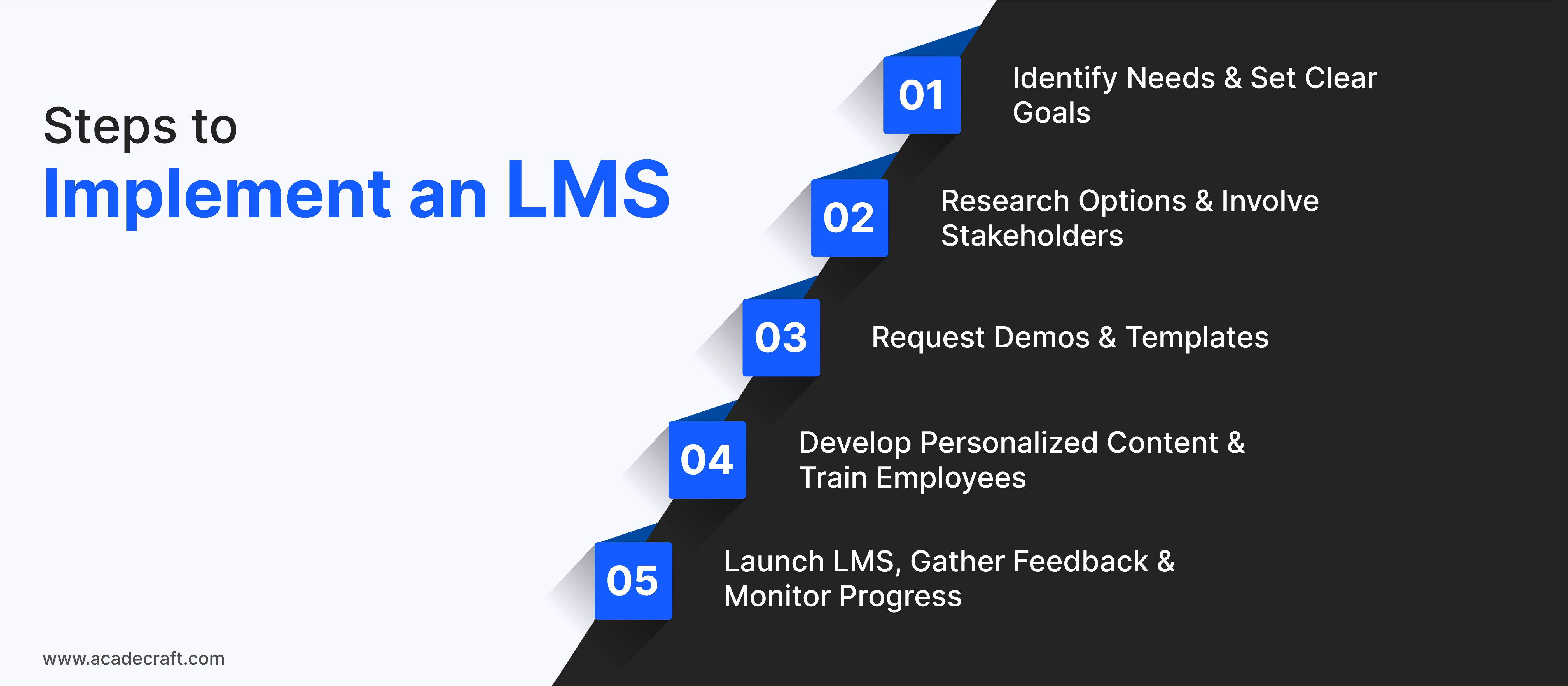
TalentLMS is considered one of the most affordable options for learning management systems. The interface has been crafted to be simple and easy to use, keeping in mind the diverse users who will employ its services. Mostly small and medium-sized companies benefit from their offering, as you won’t need any prior knowledge. Any establishment that prefers functionalities that support course creation, administration, and learner engagement can use their services.
Pros | Cons |
✅ Intuitive, easy for all users. | ❌ Not for advanced-level customization |
✅ Used by over 70,000 teams globally | ❌ Reporting tools are very basic |
✅ Supports SCORM and xAPI content | |
✅ Gamification boosts engagement by 60% | |
✅ Custom branding for tailored experiences |
This is best suited for small to medium-sized businesses that want an affordable, scalable, and easy-to-use e-learning solution. If you have very basic requirements for training and learning, which you want in a manageable manner, this tool can be perfect for you. Its pricing is placed at the right place, where budding companies can afford to use its features.
Also Read: Why Corporate Learning Programs Need to Consider Context?
Considered one of the most versatile platforms, ProProfs allows trainers the opportunity to design and introduce people to user-friendly tools. You can create and manage multiple lessons at once to boost efficiency. Also, it has a cloud-based system, which can be used across multiple industries for employee training, customer education, and compliance training. You will find the interface simple and accessible even as a beginner, while still getting advanced features for experienced instructional designers.
Pros | Cons |
✅ Intuitive interface for all users | ❌ ProProfs' reporting tools may not be as advanced |
✅ Integrates with CRM, support platforms | ❌ Users have reported slow load times or system lag during peak times |
✅ Powerful quiz tool for assessments | |
✅ Custom branding for a personalized experience | |
✅ 90% of users report improved engagement |
Most organizations will be happy by using ProProfs. It is extremely handy and can quickly scale, according to your needs and wants. Any company that is looking to enhance its training and assessment processes can promptly automate and streamline them using this platform. It also has a quiz-making tool and integrations with CRM systems.
360Learning offers SaaS (Software-as-a-Service) based LMS, which enhances processes automatically and performs smoothly. You can create and contribute to course content, making it highly social and interactive. This ultimately helps subject matter experts and designers work in harmony. It can also promote peer learning, which can help you solve issues better.
Pros | Cons |
✅ Encourages peer-to-peer collaboration | ❌ Reported issues with speed and performance for larger groups |
✅ 85% report better learner collaboration | ❌ Limited search functionality for videos |
✅ Strong analytics and reporting tools | |
✅ Integrates social learning with LMS | |
✅ 70% of users report faster content creation |
Companies that own a mid-sized audience can easily entertain them using this system. Especially, if you prefer promoting peer learning, it can be very helpful. Fast-moving or evolving industries can also take advantage of this platform to spread information internally quickly and easily.
Adobe Learning Manager is a powerful LMS designed for corporate training with a focus on delivering rich, multimedia learning experiences. It is useful for retaining top talents, boost sales, and increase product adoption across your company. You can promote positive habit formations and include guidelines that you require. It also supports SCORM-compliant content and integrates with other Adobe products for seamless content creation.
Pros | Cons |
✅ Supports rich multimedia content | ❌ Higher learning curve compared to simpler LMS platforms |
✅ Seamless Adobe Creative Cloud integration | ❌ Pricing can be steep for smaller businesses |
✅ Comprehensive reporting and analytics tools | |
✅ Mobile-friendly for on-the-go learning | |
✅ 90% user satisfaction with analytics |
Their biggest limitation is also what makes it great for a particular audience. People or groups who prefer to work on Adobe tools can benefit the most. The other creative Adobe tools seamlessly integrate with the platform. Also, large-scale organizations are the only ones who can afford their price range. However, the multimedia learning experiences you will get are of high quality with great content cues.
While Acadecraft is not an LMS in and of itself, but it is one of the best platforms to get a custom learning management system for your organization. Both of their learning and content management system platforms can easily be integrated with your existing LMS or a custom one. They also give a very affordable financial quote for small companies and help big institutions to create an end-to-end system that covers all their needs.
Pros | Cons |
✅ Available in 25+ countries | ❌ Can be costly, but has affordable options like AI-based modules |
✅ Integrates with existing systems | ❌ Can take some time to implement completely |
✅ Over 30 different customization options | |
✅ Great focus on instructional design and content development | |
✅ 10+ years of expertise in 20 industries |
Best for any institution or business that wants to get a fully customized LMS with various interactive features. You can seek a full course from the ideas to the actual intuitive lesson that promotes better return on investment (ROI) right from day one. They adapt to every request and change even after they deploy your project, which makes them exceptionally responsive and committed to meeting your needs.
There are quite a few differences between both, custom LMS development companies and premade template offerings from many platforms. Let’s understand them:
Feature | Custom LMS | Premade LMS |
Definition | A learning management system tailored specifically to an organization's unique requirements and goals. | A ready-to-use LMS developed for general purposes that can be quickly implemented. |
Customization | Highly customizable in terms of features, design, and user experience. | Limited customization options, primarily predefined templates and settings. |
Implementation Time | Longer implementation time due to the need for development and customization. | Quick setup, often within days or weeks, as the system is already built. |
Cost | Typically higher initial costs are due to development and design work, with ongoing maintenance expenses. | Generally lower upfront costs with subscription or licensing fees, but may include costs for additional features. |
Maintenance | Requires ongoing technical support from developers or IT teams for updates and maintenance. | Usually includes vendor support and regular updates as part of the subscription. |
Scalability | Easily scalable to meet changing business needs and growth over time. | Limited scalability; may not accommodate all the specific needs of growing organizations. |
User Experience | Designed specifically for the organization, ensuring a tailored user experience. | User experience is standardized, which may not meet the unique needs of all users. |
Integration | Can be built to integrate seamlessly with existing systems and software used by the organization. | Often has built-in integrations with popular tools but may lack flexibility for unique software. |
Support and Training | Requires self-managed training and support, as resources may need to be created. | Usually provides customer support, training resources, and user communities for assistance. |
Compliance and Security | Can be developed to meet specific compliance and security standards as per industry requirements. | Generally compliant with common industry standards but may not meet specific regulatory needs. |
|
Features | Can include advanced features tailored to specific training programs, like AI-driven analytics or adaptive learning paths. | Typically includes a wide range of general features, but advanced options may come at additional costs. |
The above comparison goes to show how superior custom LMS can be for an organization. If you want to generate an engaging yet cost-effective learning management system for your corporate needs, you can connect with Acadecraft today!
Also Read: Are Corporate Training Modules A Scam? 5 Types of Programs to Prove You Wrong!
There may be thousands upon thousands of reasons why custom LMS is the best way to take your L&D courses to the next level. But here are some which we have discovered during our research:

Every LMS is different and may not be the right fit for you. However, corporate learning management systems are highly reliable for scaling organizations to condense complicated processes into seemingly simple automation.
This boosts efficiency by tenfold and helps the entire company focus on bringing the vision and goals to life. Future workers are also educated on every niche-specific, industry-relevant topic that may make them job-ready within minutes.
Always make sure that you push yourself to choose the best learning management system that integrates every little aspect from your list of elements, to make your module highly engaging.
Share