
A few decades back, there used to be a small ?Locker Room? in most of the office buildings. That room would have millions of paper documents, neatly organized inside clip files, all decked up properly in hundreds of shelves! Whenever the office staff needed to revisit any old document that was not lying on their table, they would visit this locker room, and pull out the file in which that document had been clipped. But, is this the ideal scenario today? NO! Today?s business runs on digital data, and hence companies take help of Document Digitization Services!
In this blog, we will discuss every aspect of document digitization. Like, why businesses need it, what are its benefits, and what is the ideal process to follow. But, before that, let?s get ourselves a bit more familiarized with ?Document Digitization?!
In most simple words, document digitization is the process of converting paper-based documents into editable digital files. This is mostly achieved by first scanning the documents using a scanner, and then operating on the scanned document using OCR and deep learning.
With advancement in hardware technology, many types of scanners are now available in the market, right from a small scanner that can scan only A4 sheets, to high volume and fast paced scanners that can scan almost everything in the universe.
For business use, you should obviously go for an advanced scanner that will give higher scanning volume with good throughput and faster speed. And the good thing is, most of these scanners come with image enhancement features, and hence deliver outstanding scanning results.
Once you are done with scanning, it?s time to extract the text from scanned copies, using OCR technology. But, it is not that simple. Only extraction is not enough, you need to adjust the extracted text into an understandable format using deep learning. This is where you must take help from professional document digitization experts.
Document digitization has become an important part of business in recent times. It simplifies the entire operation by many times. But, all the older documents need to be converted into digital records, and in some cases, it proves to be a tedious task.
Consider the Human Resource Department of any company. The HRD usually keeps detailed records of all its past, present, and future employees. In short, it is a directory of the entire human association with the company, right from its foundation till today! And, the companies simply cannot afford to lose a single document.
Now, for some companies, this directory consists of millions of names. So, when they decide to digitize the records, it effectively means that they actually need to scan, and convert all these millions of pages into well-formatted digital pages. But there is a saying, With bigger pains, come bigger gains!
Once you digitize your entire records, the data of every single employee of your company will be visible in a single folder. No need to search the entire room for a single file anymore, just type the name of the employee and press on search! The entire record of that employee will appear on your screens within seconds!
Hence, document digitization simplifies the business process to the extent that the task which took hours before, gets completed within minutes! There are many other benefits of document digitization too. Keep reading to know about them!
Both small and big businesses can gain loads of benefits by digitizing their documents. Let?s discuss them one by one.
Digitizing documents reduces the operation cost of businesses by many folds. You don?t need to print thousands of papers anymore. You don?t need to bear expenditure for paper, files, printing ink, and lots more stuff!
Have you ever edited a paper-based document? Then you must be familiar with its plight. Even a single mistake will need you to prepare and print the entire document again. And not only editing, but paper-based documents are difficult to find, replace, and handle.
Hence, document digitization makes the task much easier and faster for you! In turn, it increases the productivity of your workforce.
Digitized documents are easy to store. You don?t need to allocate dedicated office space for storing your documents. Hence, you can use your office space for more productive purposes. At times, it helps you save some good amount of rent too!
In the case of paper documents, lost data is lost forever. But, in the case of digital documents, it can be recovered! Most of the deleted files remain as backups in the recycle bins. Also, most of the companies keep 2 to 3 backup copies of their entire data for future use. Hence, if any data gets lost accidentally, you can always use the backup files!
Digital documents are protected by passwords. Thus, it is difficult to steal data from a digital system. But it is not the case with paper-based documents. They can be easily misplaced and replaced.
Using excess paper is not good for our environment. Digitizing documents reduces the use of paper to almost negligible. Hence, document digitization helps us proceed towards a more eco-friendly working culture.
Paper-based documents might get eroded with time. But, digital documents are timeless! Hence digital medium is more suitable for storing information permanently, so that the company can use it even after decades!
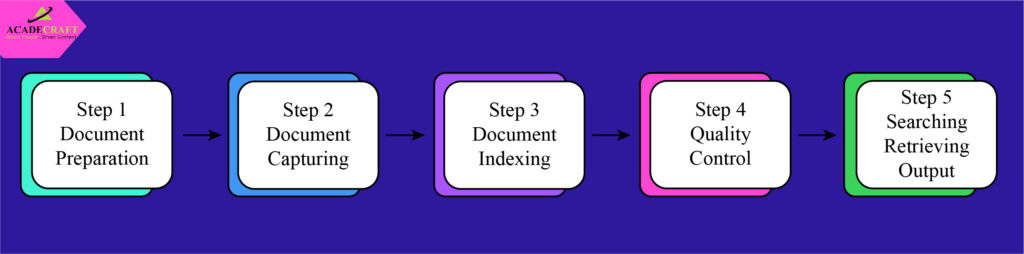
Document digitization involves multiple steps and requires quality tools and digital expertise. Let?s have a look at the steps involved in this process.
Step 1: Scan the paper-based documents. For filed papers, open up the file and scan the papers one by one. If you want to scan binded documents, open up the binding and then scan the pages.
Step 2: Upload the scanned pages in the OCR scanning software. The OCR software will extract the texts written in the pages, and upload them to a separate file.
Step 3: Use deep learning to format the OCR text. After scanning, OCR docs are not formatted. You can?t understand anything by reading them. So, using deep learning, you need to format them.
Step 4: Once the formatting is complete, store the digital documents in properly organized drive folders, and store backup copies too!
In the above steps, we have mentioned the most important tools without which document digitization cannot take place. We will discuss these tools and softwares in detail below.
The scanners are used to scan the printed documents and convert them into digital files. They are used in the first step of document digitization.
There are different scanners for scanning different types of documents. If you are looking to scan simple A4 papers, on a large scale, then simple and small scanners will suffice. However, if you are looking to scan blueprints, legal documents, and other longer sheets, then you will have to go for an advanced scanner which can scan multi-sized documents.
Also, the throughput (that is the number of pages scanned per unit time) of different scanners are different. If you do not have a large volume of documents to scan, you can go for slower scanners too. However, if you need to scan a large number of documents at once, then you must look for a fast and advanced scanner.
OCR stands for Optical Character Recognition. It is a technology that can extract the texts from an image, and convert them into an editable text file. In short, it converts the text present on your scanned documents into normal texts that can be edited by text editors like word and notepad.
But, you need to consider two things here. Firstly, if you just need a scanned copy of documents for preservation purposes, then you might not need to run it through OCR. In many cases, and especially if you have powerful scanners with image enhancement features, then simple scanning would be enough.
Secondly, if you do need to have an editable file of your document, then also, only OCR won?t be enough. Because in 90% of the cases, OCR delivers a format-less document. So, you need to reformat it in order to use it further. This is usually done by AI-based softwares and deep learning systems.
After OCR, we get a raw text file. The process of formatting that raw file to give it its final look is done by AI and Deep Learning based softwares.
This softwares ensures that the document delivers its meaning and feeling accurately. However, it is a bit complicated technology, and many businesses might not have expertise in this process. But, it doesn't mean that you cannot utilize it. You can always get the best digital documents with the help of a professional document digitization services provider.
In this digital generation, document digitization is the need of the hour for both big and small companies. Perfectly digitized documents can increase the productivity of your workforce, reduce the operation costs, and enhance the ease of doing business. Digital documents are much more secure and can be kept for a long time.
But generating accurate digitization results demand professional expertise. That is why, companies often outsource their digitization requirements to professional document digitization services providers like Acadecraft.
At Acadecraft, we digitize every type of document, including the handwritten ones, and deliver customized results to our clients worldwide.
Share