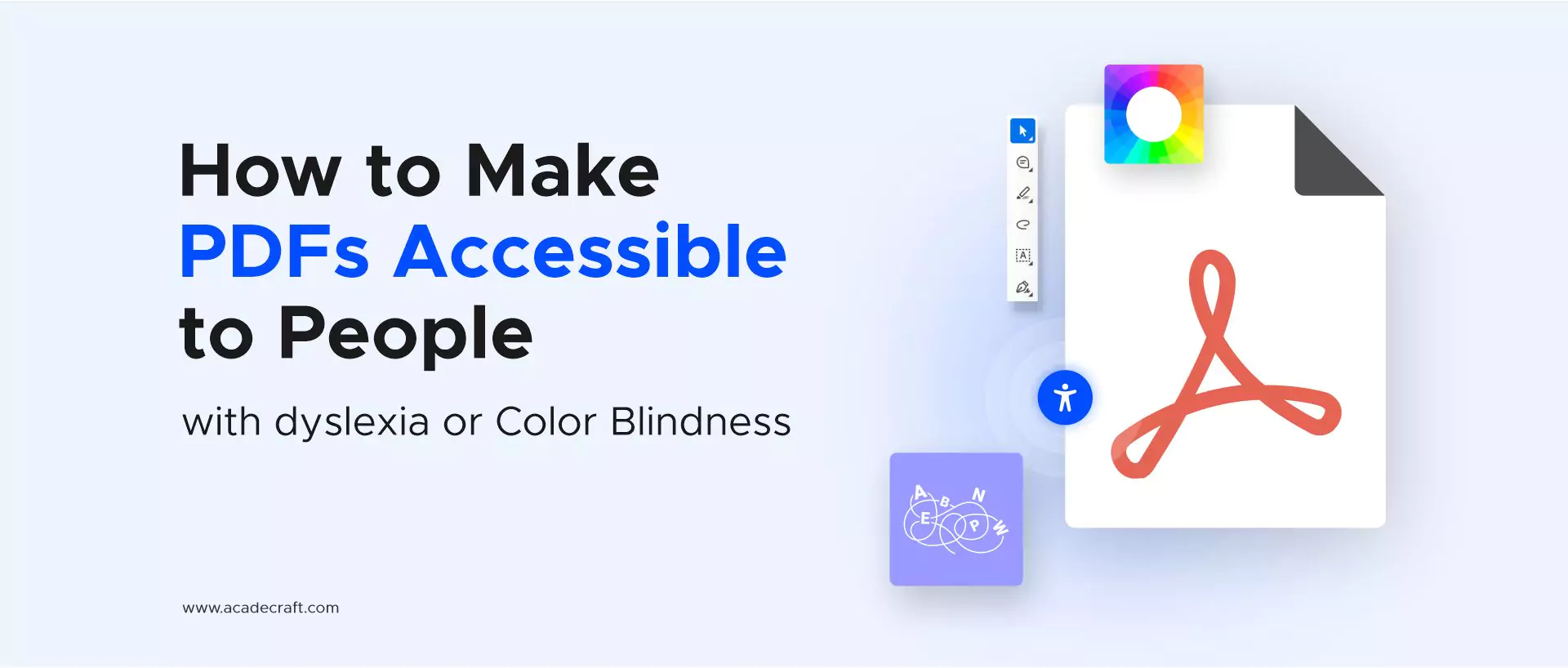
Portable Document Formats, or PDFs, are essential; for ensuring accessibility and inclusivity for users with dyslexia and color blindness. Due to their condition, these users often face challenges in reading and comprehending text. By creating inclusive PDFs, we can bridge the gap and provide equal access to information for all users, regardless of their visual or cognitive abilities.
Dyslexia is a learning disorder that influences the ability to read, spell, and write. Difficulties identify it with phonological processing, word recognition, and decoding skills. Color blindness, on the other hand, is a condition where individuals have difficulty distinguishing between certain colors, most commonly red and green.
Both dyslexia and color blindness can significantly impact an individual's ability to consume information from traditional PDF documents effectively. This blog will explore how to make PDFs accessible for people with dyslexia or color blindness.
The importance of making PDFs accessible to people with dyslexia or color blindness cannot be overstated. For individuals with dyslexia, the challenges they face in phonological processing, word recognition, and decoding skills make it difficult to comprehend written information.
PDFs that are not designed with accessibility in mind can exacerbate these difficulties, hindering their ability to access and understand the content. Similarly, individuals with color blindness struggle to distinguish between certain colors, such as red and green. Suppose PDFs rely heavily on color coding or use color as the sole means of conveying information. In that case, it becomes nearly impossible for those with color blindness to interpret the content accurately.
By ensuring that PDFs are accessible through techniques like proper text formatting, alternative text for images, and avoiding reliance on color alone, we can empower individuals with dyslexia or color blindness to consume information effectively and participate fully in various domains of life.
Read Also: What is PDF Remediation - Make your Portable Documents Accessible
Dyslexia impairs reading and writing skills and makes simple tasks difficult, including browsing the internet or reading books. Individuals with dyslexia often struggle decoding words, comprehending texts, and spelling accurately.
Similarly, color blindness, a condition where individuals have difficulty distinguishing between certain colors, poses unique challenges in various aspects of life. From selecting matching outfits to interpreting color-coded information, color blindness can impact daily activities unexpectedly.
Let us understand each condition specifically:
|
Dyslexia |
Color Blindness |
|
People with dyslexia have difficulty recognizing the correct order of letters in words, which can cause problems with reading comprehension. |
People with color blindness have difficulty determining certain colors, making it difficult to interpret text or images that rely on color to convey meaning. |
|
Strategies to help individuals with dyslexia access PDFs include:
|
Using a tool to convert the PDF into a more accessible format, such as HTML, adding alternative text to images, and providing a text-only version of the PDF. It helps to ensure the content is still accessible to those with color blindness. |
|
Providing audio recordings of PDFs can be a helpful way to ensure understanding. |
It ensures that the font size is large enough to be readable for all users and adds keyboard shortcuts and other features to make navigation easier. |
|
For instance, someone with dyslexia might read the word 'cat' as 'act,' and it can be difficult for them to recognize the correct order of letters when they see a word they don't know. |
For example, a student with color blindness might have difficulty distinguishing between two graphs on a worksheet, one shaded in blue and the other in green, and thus be unable to interpret the information correctly. |
It is essential to raise awareness about dyslexia and color blindness, to address these challenges productively and enable accessibility measures such as dyslexia-friendly fonts or color blind-friendly designs, and provide support systems that cater to the particular needs of individuals with these conditions.
By fostering understanding and implementing inclusive practices, we can create an environment where people with dyslexia or color blindness can thrive and participate fully in all aspects of life.
To make PDF accessible for people with dyslexia or color blindness, consider using the following techniques:
Choose fonts that are easy to read and understand. Use sans-serif fonts such as Arial, Verdana, or Calibri, as they are generally more legible for individuals with dyslexia. Avoid using decorative or script fonts, which can be difficult to decipher.
For instance, Arial is a popular sans-serif font often used in documents, as it is particularly easy to read and understand. Sans-serif fonts have a clean, uniform look without embellishments, making them easier to read for individuals with dyslexia. They tend to be more visually appealing, less cluttered and more modern-looking.
Increase the default font size to ensure readability. Use a minimum font size of 12 points, but consider using larger fonts for headings and subheadings. Additionally, provide adequate line spacing to avoid text crowding, making it difficult for individuals with dyslexia to track lines of text.
For instance, a line spacing of 1.5 to 2 times the font size is recommended for most documents. The larger font size and increased line spacing make the text more readable and easier for individuals with dyslexia to comprehend. Moreover, the increased line spacing allows for more air between words and lines, reducing the time it takes for individuals with dyslexia to process and read the text.
The right color and particular contrast between the text and background colors can improve readability for people with dyslexia and color blindness. Use high-contrast color combinations, such as black text over white or white text over dark background. Try not to use color as the sole means of conveying information and provide other necessary elements like alternative text or symbols where necessary.
For instance, avoid using red and green together, as this combination can be difficult for people with color blindness to differentiate. Instead, focus on providing contrasting visuals that many viewers can efficiently interpret, such as light and dark colors, different shapes, and bold and non-bold types.
Bonus Read: Basics of Color Contrast in Web Accessibility
Include headings, subheadings, and bullet points to organize information. It helps individuals with dyslexia navigate the document more easily and comprehend the content. Additionally, use bold or italicized text sparingly to emphasize important information, but avoid excessive use as it may become distracting.
Text formatting is like creating a journey roadmap so the driver knows which turns to take. Navigation is made easier with signposts that indicate the way, but too many signs can be confusing and impede progress.
Include alternative text descriptions for images, graphs, and charts. It allows individuals with visual impairments or color blindness to understand the image's content. The alternative text should be concise and descriptive, providing relevant information about the image.
Alternative text should be placed in the HTML tag of the image, ensuring that it is properly read by assistive technology. Screen readers will read the alternative text when the image is encountered, allowing the user to understand the image's content. Alternative text should be kept brief and to the point, as too much text can disturb the user.
Ensure that hyperlinks are descriptive and meaningful, providing clear information about the destination. Avoid using common terms like "read more. or "click here." Instead, use descriptive text explaining the link page's purpose or content. Hyperlinks help ensure that users can easily understand where the link is taking them before they click on it and prevents them from having to guess. It can also improve search engine rankings, as search engines place more weight on descriptive links.
For instance, instead of using "click here," use "read more about our customer service policies" or "learn more about our product offerings." It can increase customer engagement, as they will be more likely to follow descriptive links that have clearly defined content on the other side.
Format tables in a way that is easy to read and understand. Use column and row headers, and provide summaries or captions that explain the structure and content of the table. Consider using simple and consistent formatting to avoid confusion for individuals with dyslexia or color blindness.
For instance, avoid using colors or complex patterns to distinguish between data points and, instead, use simple bolding, italics, underlining, or different font sizes. When formatting data points, use a consistent style throughout the presentation. Tables and data will make it easier for the audience to follow the information and understand the key points. Further, use simple charts and diagrams to illustrate the data visually.
To make PDFs accessible for people with dyslexia or color blindness, you can use some tools and resources to create accessible PDFs. These are:
PDF accessibility checkers are software programs that help identify and fix accessibility issues in PDF documents. They can automatically scan the document and provide a detailed report on accessibility barriers, such as absent alt text for images or improper heading structure.
We are an accessibility testing provider who can offer guidance on making the necessary changes to improve accessibility, making it easier for content creators to ensure their PDFs are accessible to all users.
We provide accessible PDF services so that people with visual impairments can access content that would otherwise be inaccessible by using screen readers and text-to-speech tools to read text aloud. Screen readers and text-to-speech tools can read text aloud to visually impaired people, allowing them to access content that would otherwise be inaccessible.
These tools convert the text into spoken words, enabling individuals with visual impairments to navigate the PDFs and understand the information presented. Our expert content creators can use these tools to identify potential accessibility issues in their PDFs and make necessary adjustments for a more inclusive experience.
Share