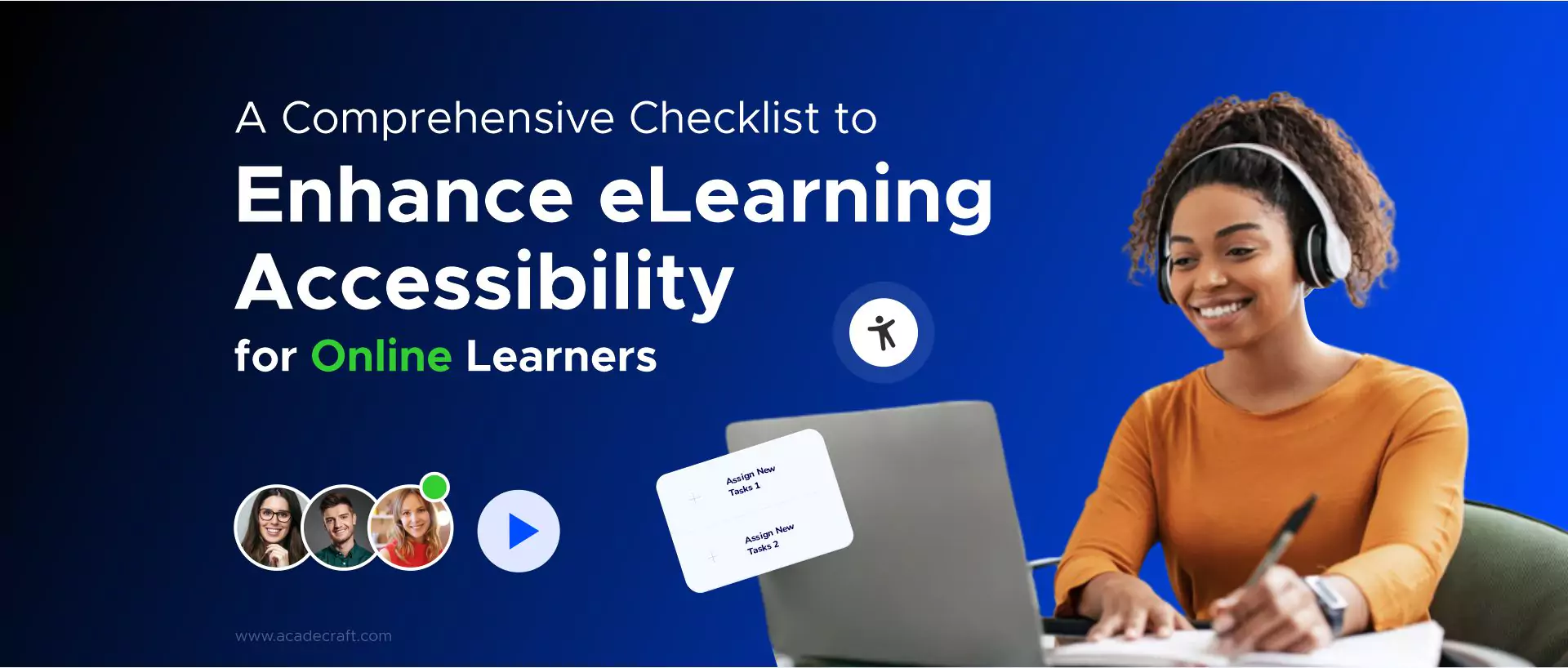
Definition: eLearning accessibility refers to the design and delivery of online learning materials accessible to all learners, regardless of their physical or cognitive abilities.
Understanding how to make elearning accessible for online users is an important aspect to be discussed in order to ensure equal opportunities for all learners. Here, you will explore a detailed checklist that covers various aspects of elearning accessibility.
This checklist includes considerations for visual impairments, hearing impairments, motor disabilities, and cognitive disabilities. By implementing these guidelines, educators can create a more inclusive learning environment that caters to the diverse needs of online learners.
With the rise of technology and the use of digital gadgets, educational institutions and online platforms need to prioritize eLearning accessibility to provide an inclusive and equitable learning experience for all students. eLearning accessibility checklist is of utmost importance for online learners as it ensures that differently-abled individuals have equal and proper access to educational materials and resources.
For example, providing alternative formats such as audio descriptions or closed captions in videos allows visually impaired or hearing-impaired students to engage with the content fully. Additionally, ensuring compatibility with assistive technologies like screen readers or magnifiers enables individuals with physical disabilities to navigate online platforms and participate in online discussions.
By prioritizing eLearning accessibility, educational institutions and online platforms create a level playing field for all students, promoting inclusivity and supporting their diverse learning needs. It not only promotes equity in education but also enables all students to participate in online learning experiences fully.
Here are five essential checklists for you that covers technical, visual, cognitive, interaction and assessment accessibility that explains how to make elearning accessible for students while incorporating various elearning accessibility standards.
Technical accessibility refers to ensuring that the elearning platform and content can be accessed and used by all learners, regardless of their physical or technological limitations. It includes making sure that the platform is compatible with various assistive technologies like alternative input devices or screen readers.
It mainly covers website and video accessibility. Keep on reading to find out more insights on it.
Read Also: 10 Ways to Make Website Accessible for Visually Impaired
Visual accessibility focuses on making elearning content and platforms accessible to learners with visual impairments or difficulties. It can be achieved by:
For example, using high contrast colors and larger font sizes to make the written text more readable. This can be very useful for users who may have difficulty reading small or light-coloured text. Additionally, providing graphic elements with clear labels and alt-text can assist people with visual impairments in understanding the content.
It includes using descriptive captions for images and providing alternative text descriptions for charts and graphs. These measures ensure that individuals with low vision can fully comprehend the information being presented.
Cognitive accessibility focuses on making elearning content and platforms easily understandable and navigable for learners with cognitive disabilities or difficulties. This accessibility involves using simplified language, providing visual aids or diagrams to aid comprehension, and organizing information logically and structured.
For example, in a math lesson on fractions, the instructor could use different colors to highlight the numerator and denominator, making it easier for learners to understand the relationship between the two.
Additionally, breaking down the steps of adding fractions into little, more manageable chunks can help learners with cognitive difficulties follow along and retain the information more effectively. By incorporating these creative techniques, learners will be able to identify the main points and navigate through the material more efficiently.
Read Also: How Crucial is Accessibility Testing Services in eLearning Development?
Various leading elearning accessibility services in the industry, like ours, utilizes interaction accessibility that ensures all students can fully engage and participate in online learning activities. It is crucial to provide multiple modes of communication, such as text-based chat options, audio recordings, and video captions, to enhance interaction accessibility. It includes:
Assessment accessibility is crucial in ensuring that all online learners have equal opportunities to demonstrate their knowledge and skills. It involves providing alternative formats for assessments, such as audio or video options, and ensuring that the assessment platform is compatible with assistive technologies. It covers:
Accommodations for different learning styles are essential in ensuring that all online learners can engage with the content in a way that suits their individual needs. This may involve offering multiple formats for instructional materials, such as written text, audio recordings, or visual presentations. Offering a variety of learning activities, like hands-on exercises, group discussions, or multimedia presentations, can also cater to different learning preferences.
Online learning offers flexibility in time management, including sufficient time for completing assessments. Students can work at their own pace and have the freedom to allocate sufficient time for completing assessments. It can be particularly beneficial for students needing extra time to understand and grasp the material fully.
In addition to time management flexibility, online learning also allows for options such as extended deadlines or breaks. It can be helpful for students who may face unexpected circumstances or need additional time to complete assignments. By offering these options, online learning promotes a supportive and accommodating environment for learners.
In this comprehensive elearning accessibility checklist, we have covered various methods and strategies to enhance eLearning accessibility for online learners. We have provided strategies for making eLearning more accessible, creating an inclusive environment for diverse learners.
It is crucial for institutions to prioritize the needs of their students and ensure that they have the necessary resources and support to succeed in their online education journeys. By doing so, we can continue to promote the growth and accessibility of online learning for all.
Share