
Website accessibility for blind people is not a luxury but a requirement. In today's digital era, websites must be accessible to everyone, including visually impaired ones. You should design your website by keeping impaired vision or complete blindness accessibility in mind. If you haven't done so, now is the opportunity to discover how to update your website to make it accessible to all your users. But the major question is, 'How to make a website blind-friendly?'
You must know that making a website blind-friendly not only ensures that it is accessible to everyone but also provides a better user experience for those who depend upon assistive technology to navigate the website. This blog post will discuss how you can make your website blind-friendly!
Web accessibility is an important concept for web developers, as it ensures that all users, including those with visual impairments, can navigate and access the web easily. It includes providing alt-text for images, using descriptive link text, and designing a website that can be navigated using a keyboard. Accessible websites also utilize high-contrast colors and clear typography, making them easier to read. Web developers should also ensure their website is tested thoroughly for compatibility with screen readers and other assistive technologies.
To understand the topic thoroughly, we must answer some of the most important questions that might be taking rounds in your mind.
As per the Centers for Disease Control and Prevention report, approx. 12 million Americans aged 40 and over has a visual impairment.
Web accessibility for blind users is the system of creating websites and web applications in such a way that they are accessible to people who are blind or visually impaired. It ensures the entire content is accessible, including text, images, audio, video, and interactive elements. Further, web accessibility includes providing a navigable website utilizing a screen reader for visually impaired people.
For instance, screen readers can read out the titles of links and other navigation elements, allowing users to find the content they're looking for easily. Blind-friendly websites make navigation accessible to a wider range of users, allowing them to interact with the website more effectively.
Web accessibility is important for blind and visually impaired users because it gives them the same level of access to websites as non-disabled users. Screen readers enable these users to access a website's content, allowing them to access information and services that might otherwise be inaccessible.
Web accessibility also benefits other people with difficulty using a mouse, such as people with physical disabilities. Screen readers can also help people who have cognitive disabilities, such as dyslexia, by providing additional support to understand the content of a website.
Do you know how to make your website blind-friendly? Here are a few tips or steps you can take to create one:
The alt text describes an image that appears in place of the image if it fails to load or the user cannot see it. For visually impaired users, alt text is crucial because it provides context for the image. It also helps with search engine optimization (SEO), as search engines utilize alt text to comprehend the image's content. When writing alt text for alt text accessibility, it is important to be expressive and provide as much detail as possible without being too verbose.
Links are essential for website navigation, and for blind users, descriptive link text is crucial. Links like "Read More" are not helpful because they do not provide any information or data regarding the link's destination. Instead, use descriptive link text that tells the user where the link will take them. For example, instead of "Click Here to Learn More," use "Learn More About Our Services."
A proper heading structure is important for all users, especially those who rely on assistive technology to navigate the web. Headings provide structure to a webpage and help users understand the content hierarchy. Using H1 for the page's main title and subsequent headings (H2, H3, etc.) for subheadings is important. It not only helps with accessibility but also improves the SEO of the page. information
Multimedia content, such as videos and podcasts, are great for engaging users but can be challenging for visually impaired users. Providing transcripts for the multimedia content is crucial because it allows users to access the content in a different format. Transcripts also help with SEO, as search engines can crawl the transcript's content.
For visually impaired users, it is important to use contrasting colors for text and background. It helps with readability and makes it easier for users to navigate the website. Use dark text on a light background or vice versa. Avoid using color alone to communicate information, as users who are colorblind might not be able to distinguish between different colors.
ARIA landmarks are HTML attributes that provide additional information about the intention of a specific section of a webpage. They are extremely important for visually impaired users since they help users navigate the webpage more efficiently. ARIA landmarks include attributes such as "header," "main," "navigation," and "footer." Using ARIA landmarks enables users to understand the webpage's structure and improves accessibility.
Many visually impaired users rely on keyboard navigation to browse the web. Ensuring keyboard accessibility is important because it allows users to navigate the website without a mouse. All interactive elements, like buttons and links, should be accessible through the keyboard. It can be accomplished by employing the Tab key to move between elements and the Enter key to activate them.
Pop-ups and auto-play videos can be frustrating for all users, but they can be especially challenging for visually impaired users. Pop-ups can disrupt the flow of the website and can be difficult to close for users who rely on assistive technology. Auto playing videos can also be challenging because they can startle users and distract them from the content they are trying to read. Avoid using pop-ups and auto-playing videos whenever possible to ensure a smooth user experience for all users, including those who are visually impaired.
Providing clear and concise content is important for all users, especially visually impaired users. It is important to use short sentences and simple language and to break up content into smaller sections. It helps users with cognitive disabilities and those using screen readers access the content more easily.
Finally, testing your website with assistive technology is important to ensure it is accessible to all users. Several tools, such as screen readers and keyboard navigation tools, can help you test your website for accessibility. Testing your website can help you identify areas that need improvement and ensure that your website is accessible to everyone.
Making a website blind-friendly is crucial for ensuring it is accessible to everyone. By following the tips above, you can make your website more accessible to visually impaired users and enhance the user experience for everyone. Make the optimum use of all the necessary steps in making your website blind-friendly. By taking these steps, you can ensure that your website is accessible to everyone and provide a more satisfactory user experience for all users.
Making a website blind-friendly has several benefits in today's digital world. Here are some of them:
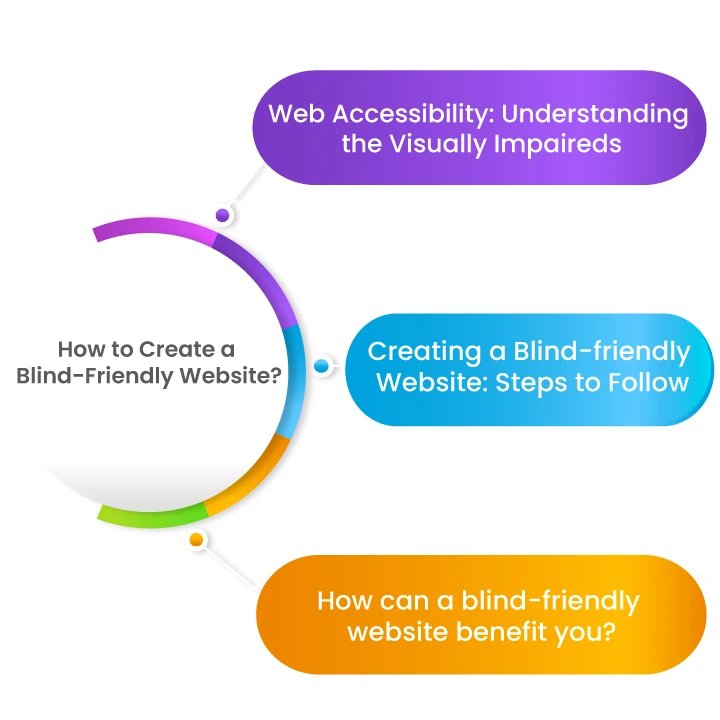
The primary benefit of making a website blind-friendly is increased accessibility. By implementing accessibility features, such as alt text, descriptive link text, proper heading structure, and keyboard accessibility, you can ensure that your website is accessible to all users, including visually impaired users. It helps to create a more inclusive and welcoming environment for all users, regardless of their abilities.
By making your website blind-friendly, you can improve the user experience for all users, not just those who are visually impaired. For example, implementing proper heading structure and descriptive link text can help users navigate your website more easily and quickly find the necessary information. It will lead to increased user engagement and a better overall user experience.
Implementing accessibility features can also positively affect your website's Search engine optimization. For instance, using definitive alt text for images can help search engines understand the image's content and improve the page's overall SEO score. Moreover, proper heading structure and descriptive link text can also enhance the SEO of your website by assisting search engines in understanding the hierarchy and structure of your content.
This blog discussed the concept of web accessibility and how web developers must design websites for visually impaired users. By making websites blind-friendly by implementing blind-friendly tips and features, you can improve the user experience of every visually impaired person reaching your website. Ensuring compliance with web accessibility guidelines (WCAG Guidelines), you can create a more inclusive environment for all users.
We can assist you with the best Digital Accessibility Services; contact us today to serve you best.
Share