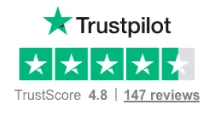Microsoft Excel documents form a huge part of any organization's documentation. In this big pile of documents. Sometimes, it is not possible to ensure that Excel documents meet accessibility standards. It is necessary to ensure that accessible Excel documents, are comprehensible to disabled readers. Inculcating this practice is not only a legal mandate for compliance to equitable access to information, but it is primarily a social responsibility.
At Acadecraft, we remediate the accessibility of Excel documents so that they meet the needs of all users, including people with disabilities. Document accessibility fosters a sense of belonging and empowerment within the organization and communities you serve. It fosters inclusivity among employees, stakeholders, and customers.
Our accessibility experts help you achieve document accessibility goals through assessment, planning, implementation, and support. Let our accessibility experts assess your Excel documents and make them fully accessible to your audience, including those with disabilities.


An Excel worksheet is used for presenting a data set. On the internet, it is presented in the form of a Comma Separated Value (CSV) file rather than as an xls file. An Excel data set in the form of CSV comprises a first row as a single row of headings and it does not have any formulas. The corresponding link should clearly state if the CSV has a raw data set. There is also a need for a distinct data definition document alongside the CSV files.
At Acadecraft, we perform accessible Excel remediation meeting Section 508, WCAG, and other important standards. To ensure accessible Excel documents, we check sufficient color contrast between text and background colors. We give unique names to worksheets, remove blank worksheets, name cells, and ranges, and give headings, subheadings, and bold typefaces for emphasis where needed. Additionally, text-based links are added to specify sources at the end of the document. This improves readability and ensures a seamless experience for all users.
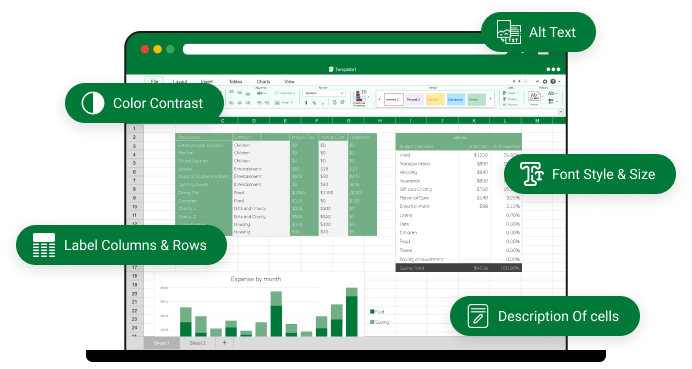
Tables help users identify a set of data. They should be simple, acceptably labeled by a descriptive name, and formatted using styles to make the data stand out, for example using table style with strong color contrast. Also, it is important to specify column header information in a table to identify rows and columns, ensuring that screen reader users can easily navigate the tables and understand the information presented. Our team carries out the required work for you. We also take care of table structuring for accessibility, for example using simple tables, avoiding splitting or merging cells.
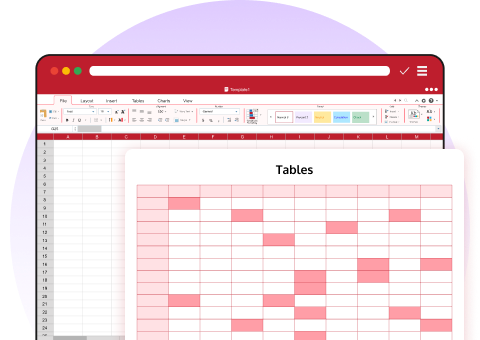
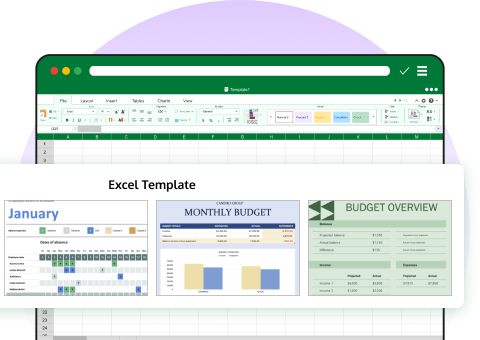
Using accessible Excel templates ensures that your spreadsheet design, fonts, color contrast, and other elements are accessible to all audiences. We review and fix accessible Excel worksheet templates with ample amounts of white space to make it easier to read spreadsheets. Additionally, we preset descriptive headings and labels to make the spreadsheet easier to understand for users navigating it with a screen reader.
A screen reader begins reading a worksheet from cell A1. In case, your worksheet has a table, A1 should have the table’s title. For a complex worksheet, add an overview or instructions in cell A1. This informs those who are visually impaired to understand what is presented in your worksheet and how to use it. Matching the instructional text with the background color hides it from people with normal vision, nevertheless, the screen readers to crawl them.
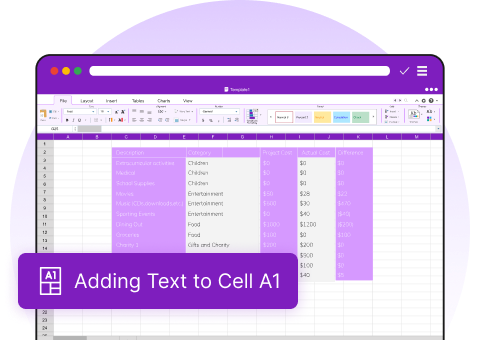
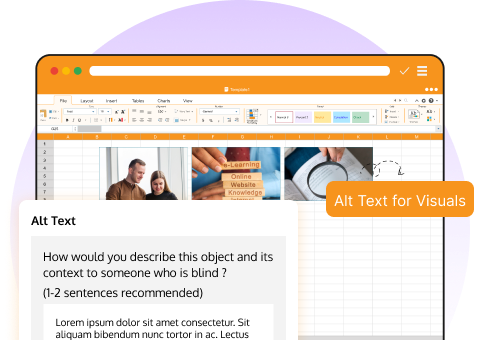
We add meaningful and descriptive alt text to pictures, shapes, groups, charts, pivot charts, SmartArt graphics, embedded objects, links, and videos. Additionally, we include closed captioning for people who have impaired hearing or vision.
People using screen readers may want to scan a list of links. We add meaningful text to make the hyperlink destination clear. For further accessibility enhancement, we add ScreenTips allowing them to appear as your cursor hovers over text or images having a hyperlink.
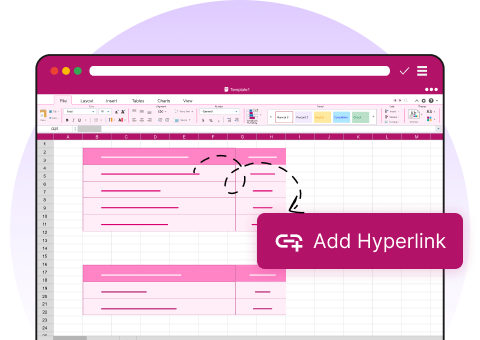
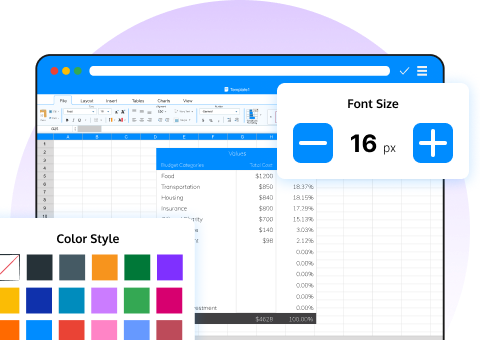
An accessible font color, style, and format improves the legibility and readability of the spreadsheet. Accessible sans serif fonts like Arial or Calibri reduce the reading load. Moreover, we review text style and fix to ensure avoidance of using all capital letters, excessive italics, or underlines. Headings should have bold or a larger font. An accessible font color in a high contrast mode allows the text in your spreadsheet to be easily read.
Charts in a worksheet facilitate the comprehension of complex information. We use clear and descriptive language for the chart elements such as the chart title or data labels to make charts accessible.
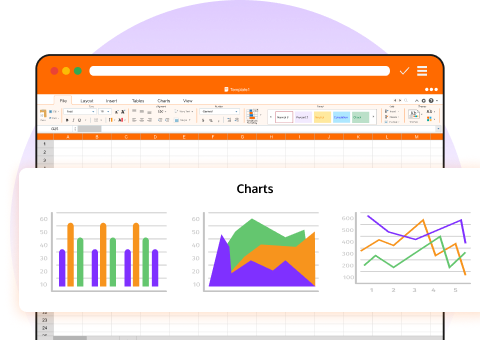
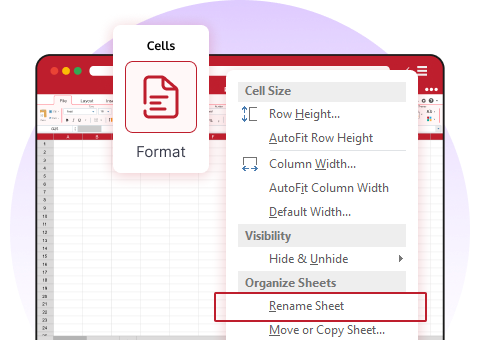
We rename worksheets using meaningful and descriptive text ensuring the labels are unique names. This helps Screen readers read worksheet names, and give important information about worksheet content to visually impaired users. Additionally, we delete blank worksheets to facilitate non-ambiguity.
It is important to name cells and ranges in the right patterns, helping screen reader users quickly identify the purpose of cells and ranges in Excel worksheets.
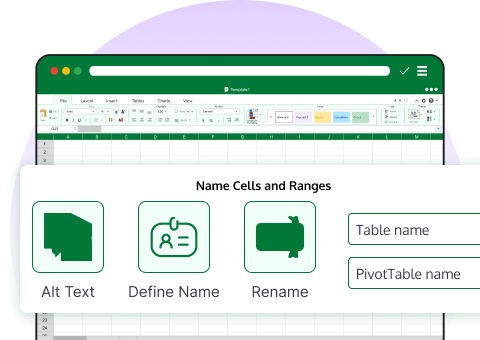
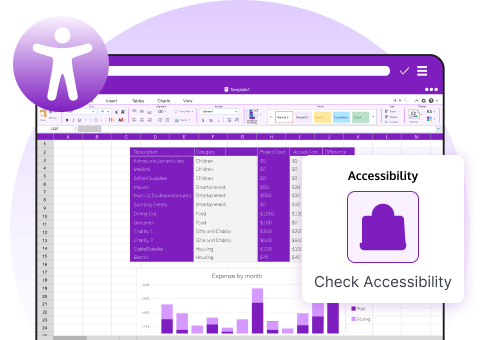
Upon optimization of the worksheets in this way, we review if the spreadsheet is ready by running an Accessibility Checker to ensure that it is inclusive. Moreover, we need to make the spreadsheet navigable using a screen reader. Our accessibility experts with disabilities will also review and ensure the navigability and accessibility of your spreadsheets.

Our experts guide through assessment, planning, implementation, and support.

Improved readability and content reach for all users. It ensures that disabled users can access your Excel files with ease. Thus, it caters to more people than an inaccessible document, promoting inclusivity.

It helps you stay compliant and ensures peace of mind for not violating legal norms, which could otherwise result in heavy penalization and business loss. We help you adhere to WCAG and section 508 and Disability Rehabilitation Act compliance guidelines.

It helps businesses tap more market opportunities with expanded reach and inclusivity, especially as a significant number of people with disabilities could be potential business clients.
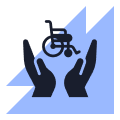
It also gives the benefit of SEO and a value-driven approach promotes higher content engagement, and interaction, which brings better business results and expansion.

It fosters trust within an organization, promoting an inclusive work culture where no one feels left out.

Experience a seamless journey of document remediation services with us. Begin with Excel document submissions, and let our experts assess your unique needs.
Upon your approval, we start right away combining manual expertise and automated processes to ensure the accessibility of your documents with full compliance.
Combining manual expertise with automated processes for full accessibility and complete compliance. We have in our team accessibility experts with disabilities to give a final check ensuring accessibility for all.
Our rigorous quality checks in multiple steps of automated and manual reviews by experts are part of our seamless processes, guaranteeing 99.5% accuracy.
We provide you comprehensive support in formatting your accessibility goals until your desired level of accuracy is achieved. Trust our team for a smooth and reliable Excel document remediation experience to meet the highest standards.
 Customized Solutions
Customized SolutionsWith our customized accessible Excel document remediation services, we offer tailored solutions for your organization’s unique requirements.
 Timely Delivery
Timely DeliveryAcadecraft has well-formulated processes, which allow seamless and efficient completion of accessibility-related projects, delivering your work quickly.
 Confidential & Secure
Confidential & SecureWe are committed to ensuring complete data encryption. Your documents are shared only with your chosen audience through our secure infrastructure, with 100% confidentiality for your documents.
 Various Alternatives of Formats
Various Alternatives of FormatsOffering accessible versions of your document in various formats, we facilitate more inclusivity as those with disabilities can exercise their preferences to access and understand your content effectively.
 Saved Resources and Time for a Focus on Core Business
Saved Resources and Time for a Focus on Core BusinessWhen we take onto your work of making documents accessible, you do not have to worry about remediation of the organization’s documentation. Your team can focus all their efforts on core issues.
 Complete Compliance Assured
Complete Compliance AssuredAcadecraft’s Excel sheet accessibility remediation solutions ensure your electronic and information technology completely complies with Section 508, ADA, EN-301, AODA, and CMS Final Rule requirements. You are well covered for regulatory conformance with us.
 Excellent Client Support
Excellent Client SupportWe have in place 24/7 support for you to make sure your accessibility solutions are always up-to-date with the latest standards and guidelines. Enjoy peace of mind for compliance with important requirements knowing we’re here for you at all times.
 Expert Team
Expert TeamOur team of accessibility experts stands out as an efficient group of professionals for document remediation. We also have onboard experts with disabilities who thoroughly test the finalized accessible Excel documents to ensure the effectiveness of our solutions.
 Quality Assurance
Quality AssuranceAcadecraft follows strict quality assurance measures to review and deliver accessibility remediation solutions, which meet the highest standards. We ensure 100% satisfaction from start to finish with a seamless process of Excel document remediation.
In the world of publishing, a lot of information is exchanged in the form of Excel documents. It is necessary to ensure accessibility for all is paramount. That's where we enable publishing companies to make their Excel content accessible to all their users, fostering inclusivity, interaction, and engagement.
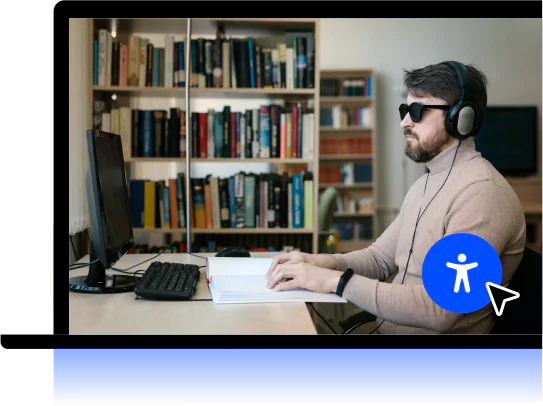
Our document remediation services help transform intricate Excel data into accessible CSV documents, ensuring compliance and access for all. Rest assured, all sensitive data like credit card information, mortgage data, and other prospect information remains confidential. We take to the tasks of accessibility remediation of important documents like ANOC, SOB, and EOC fostering transparency and accessibility for all clients.

In the healthcare sector, diverse Excel documents help in delivering vital information. That’s why ensuring Excel document remediation is important for healthcare companies. Our 100% HIPAA adherence and compliance to Section 508 compliance ensures that healthcare companies' documents meet regulatory standards for patient privacy and accessibility. Our experience in the field helps make healthcare documents compliant, transparent, and accessible.

Government organizations rely on Excel-based formats of reports, and important information exchange and delivery. We ensure documents are section 508 and ADA guidelines compliant through our Excel document remediation accessibility services. We are committed to helping convey the message of vital government documents with ease to relevant parties and public sections. We can convey government information ensuring transparency, inclusivity, and accessibility to all citizens.
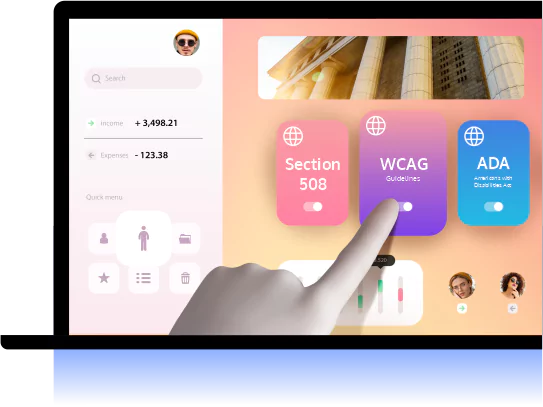
As a leading digital accessibility services provider, Acadecraft specializes in serving nonprofit organizations with comprehensive Excel accessibility remediation solutions ensuring full compliance with Section 508 standards. We aim to empower nonprofits to deliver accessible documents to all. We work to enhance your organization's accessibility and compliance while you can focus on core issues.

Yes. We offer accessibility remediation for non-English Excel documents. Herein, we take into consideration the specific accessibility standards of the language, country, or region involved.
At Acadecraft, we adhere to a range of international accessibility regulations and region-specific guidelines. Our accessibility remediation services always comply with:
Yes. We accept existing Excel documents to make them fully accessible and compliant with the requirements of Section 508, ADA, and WCAG.
We provide tailored solutions in our process for Excel sheet accessibility services for our clients to meet their company’s accessibility goals. The process begins with web accessibility audits for the evaluation of accessibility barriers. Then, we implement solutions to remove the identified barriers. We carry out multitier reviews, and quality assurance checks before delivery.
The time for making documents accessible varies as per project complexity. Simpler spreadsheets may require just a few hours while more detailed documents may need a few days to render them fully accessible.
With our Excel accessibility remediation services, you can rest assured about getting accessible documents. In our quality assurance step, our experts with disabilities review if your documents are compatible with assistive technology, thereby guaranteeing accessibility for all users.
Excel accessibility remediation cannot be fully automated. It requires manual reviews for thorough checks of reading order, color contrast, alternative texts, and more. Our experts carry out Excel remediation services ensuring all document elements are tagged well making the document compatible with assistive technology.
Acadecraft has served hundreds of clients worldwide delivering customized accessibility solutions and services. We are now established as a leading-edge technology company with experts having deep industry knowledge. Above all, our steadfast dedication to bringing about client satisfaction is what puts our diverse team of accessibility experts at the top.