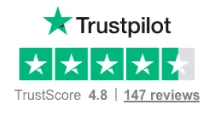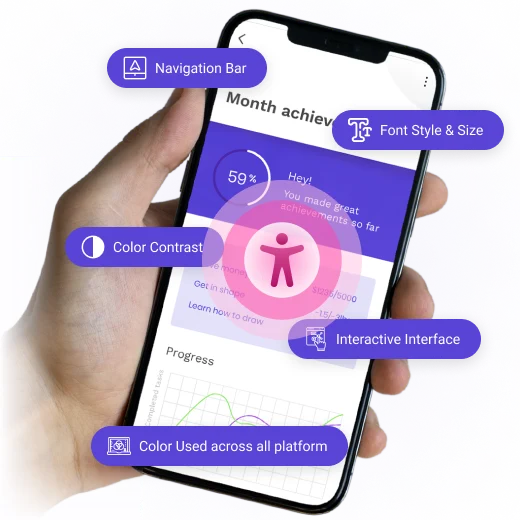
Before launching a mobile app in the market, you would want to check if it is accessible across platforms. Mobile app accessibility has become extremely important in today's time to ensure that the app is functioning across all user viewpoints considering the improvement in software, browsers, and platforms.
Having years of experience, we have established ourselves as the leading mobile application accessibility platform to ensure that your app fits the requirements of everyone.
Before complying with your application for accessibility, we measure the following parameters:

Color contrast

Placement of text

Navigation

Larger fonts

Color used across all platforms

Page title enrichments
Our leading application testing platforms will measure all the aspects to ensure that the website is accessible.
While designing the app, we're very careful with the screen size. We understand that your users will be using the app across different sizes. To accommodate the app across different screens, we maintain optimal information across each page. Post that, we position the form fields and also use a proper size of content to ensure that it is readable.
There is a high chance that your users will be using mobile apps outside and by disabled users. Therefore, we focus on color contrast, especially for the accessibility feature. We maintain a color contrast ratio of 4:5:1 for the texts, whereas for larger texts it is around 3:1.
Layout consistency is also an important factor to consider while determining application accessibility. Consistency is maintained throughout the page to ensure that it fits the menu of the screen while also being accessible to everyone.
Since people with disabilities will be using the app, it is important to simplify the gesture as much as possible. So, we make sure to maintain simplicity in the apps like tap and swiping gestures, compared to the complex ones.
While opting for mobile app accessibility, we do not indulge in making the tasks complicated. Instead, we make sure to simplify the data entry process. For example, we focus on reducing the text amount, simplifying auto-filling information, and adding checkboxes. Therefore, we ease the data-sharing functionality and autofill information for all.
If the app has multiple elements, it should be big enough with proper spaces so that people can use it. Therefore, in regard to tap sizes, we also implement buttons.

Mobile devices are more than smartphones, smartwatches or tablets, and the category is even further encompassing different devices and apps which enables easier interaction.
The app accessibility feature is usually made on smart devices like smartphones, tablets and smartwatches. It comes with screen reader and voice compatibility. Furthermore, the apps on these smart devices also offer the benefit for adjusting the text sizes and colors.
Portable video gaming system would come with compatibility with controller customization and closed captioning feature which plays an important role in enhancing the overall gaming experience.
The car and airplane seatback interfaces have easy-to-target and larger buttons. It also offers text-to-seat functionality, especially for visually impaired people. Furthermore, it also offers headphone compatibility.
The household devices feature a wide range of accessibility services like voice control and smart home integration, along with application timers and notifications.
The app accessibility in fitness trackers and GPS devices offer audio feedback, adjusting display brightness and sending out vibration alerts for notifications.
It is not easy to build mobile devices and apps that have accessibility and usability. Therefore, it is important to reach out to professionals that can cater to establishing mobile application accessibility.
To ensure mobile application accessibility, we check a wide range of things, especially during the testing phase. We focus on operating systems for larger texts and screen readers. Once the basics are ready, we indulge in the testing phase as well to cater to the software development cycle. To determine the mobile accessibility testing, we conduct testing through two processes, software and manual.
We conduct screen reader testing to ensure comparability by blind users. This is done by blind users only. We monitor how our users are using the app and then identify the barriers they may be facing to access a certain feature.
Next, we depend on the color contrasting tools to check for mobile apps and websites to determine that the text is legit. We also focus on the contrast of visual elements like graphical contrast and visual indicators.
We perform usability testing to determine the application or ease of use for people with disabilities. This helps to understand the areas wherein they can improve user experience and how to implement the design changes.
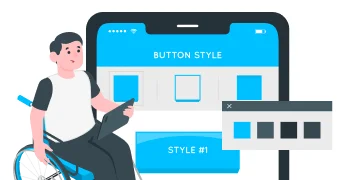
Having an application accessibility feature for your app ensures that it is able to reach a larger customer base. This will eventually contribute towards improving the brand presence as well. With the rise of work-from-home opportunities, it has become important to integrate app accessibility for better usage. When you launch a mobile app, you need to make it accessible for everyone so that everyone can use it and make it accessible in one go.

With accessibility testing, we determine that the app is able to comply with the legal standards thereby avoiding legal action. Digital accessibility, for example, mobile and website accessibility has become crucial in today's time for development. Governments across different countries have also made it necessary to build accessible applications.
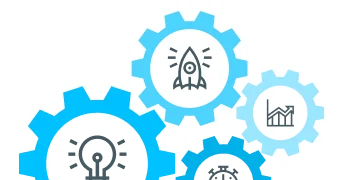
Numerous mobile tests are necessary for the app to ensure that it is functional and also offers an excellent user experience. To help all our users overcome their mobile-using challenges, we enable businesses to come up with application accessibility, ensuring that the applications can be used by everyone.
Over the years, we have partnered with different organizations and helped them develop an accessible app. Our stand-out services have contributed to the establishment of successful services. Here's how we make your app stand out and drive in more audience for your business.
Our primary aim of market research is to gather all the necessary information required for the app. Since we're aiming at mobile accessibility, we will get information that you should include in the app such as font size, placement of gestures, image details, color contrast, and more.
App accessibility isn't easy and can't be achieved if basic information isn't there. While testing for accessibility, we will look into various parameters like alt text, captions in videos, color contrast, and navigation structure. Whatever your application lacks, we note it down during the evaluation process so that we can integrate it during the development process.
We design the application depending on the fallouts. During the design, we check for app accessibility and remove any problems that may be adding to the hindrance. We also focus on determining accessibility and bringing in better results. If new features are required, we will add that too during the designing process.
During the final stage, we will design and deliver the project or website as per your needs and industry standards.
The accessibility service in Android refers to enhancing the user interface to ensure that everyone is able to use the app. People with disabilities and inability to interact or use the app for the time being.
The most popular accessibility tool on Android is the Android Accessibility Suite. This feature is available for Android 9 and higher.
The mobile accessibility apps are meant to increase the accessibility of the device. It aims at enhancing the technology so that people with disabilities can also use the software meant for designing and performing certain tasks.
Through the mobile accessibility function, the user availability of the phone apps should be increased. Further, it is important to measure every piece of information across the apps.
While choosing the mobile app accessibility services it is important to measure how soon they can deliver. It is important to check for different aspects and then choose someone who sticks to their promises.